
Top 7 Premium Visual Resume Tools 2025
In 2025, visual resumes are a go-to for job seekers aiming to stand out. These resumes use graphics, infographics, and timelines to grab attention quickly, especially during the infamous six-second recruiter scan. With 71% of hiring managers favoring resumes with interactive elements, using the right tools can give you an edge.
Here’s a quick look at the 7 best premium visual resume tools to help you create professional, ATS-friendly resumes:
- JobLogr: AI-powered resume optimization with ATS compatibility. Cost: $20/month.
- VisualCV: Industry-specific templates and portfolio integration. Cost: $25/month.
- Kickresume: Over 40 customizable templates and LinkedIn integration. Cost: $19/month.
- Canva Pro: 19,000+ templates and advanced design tools. Cost: $12.99/month.
- Enhancv: Custom sections and skills-focused layouts. Cost: $24.99/month.
- Visme: Interactive resumes with data visualization. Cost: $29/month.
- ResumUP: Infographic-style resumes and career path visualization. Cost: $7.99/month.
Quick Comparison
| Tool | Best For | Key Features | Monthly Price | Annual Price |
|---|---|---|---|---|
| JobLogr | Job search automation | AI analysis, ATS optimization, job tracking | $20.00 | N/A |
| VisualCV | Professional portfolios | Portfolio integration, analytics tracking | $25.00 | $48/quarter |
| Kickresume | Creative industries | Creative templates, LinkedIn integration | $19.00 | $84.00 |
| Canva Pro | Design professionals | Flexible design tools, brand kit integration | $12.99 | $120.00 |
| Enhancv | Career changers | Custom sections, ATS checks | $24.99 | $79.94 |
| Visme | Multimedia resumes | Interactive features, data visualization | $29.00 | Varies |
| ResumUP | Infographic resumes | Career visualization, infographic elements | $7.99 | $53.88 |
These tools combine creativity with professional standards, helping you craft resumes that stand out while remaining ATS-friendly. Whether you’re in tech, finance, or creative industries, there’s a tool for you. Start with free trials to explore your options!
CV Builder Review: VisualCV
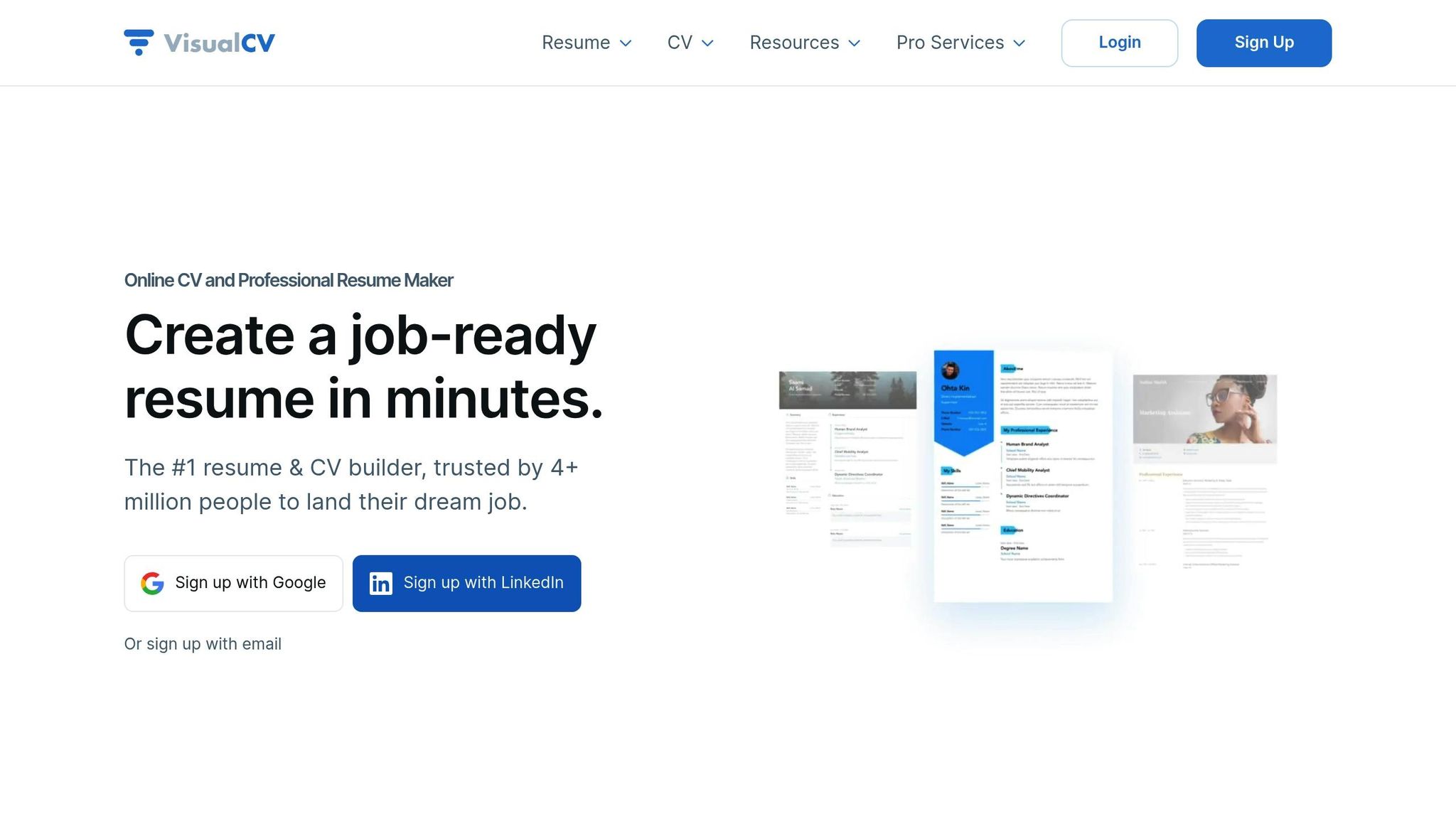
1. JobLogr
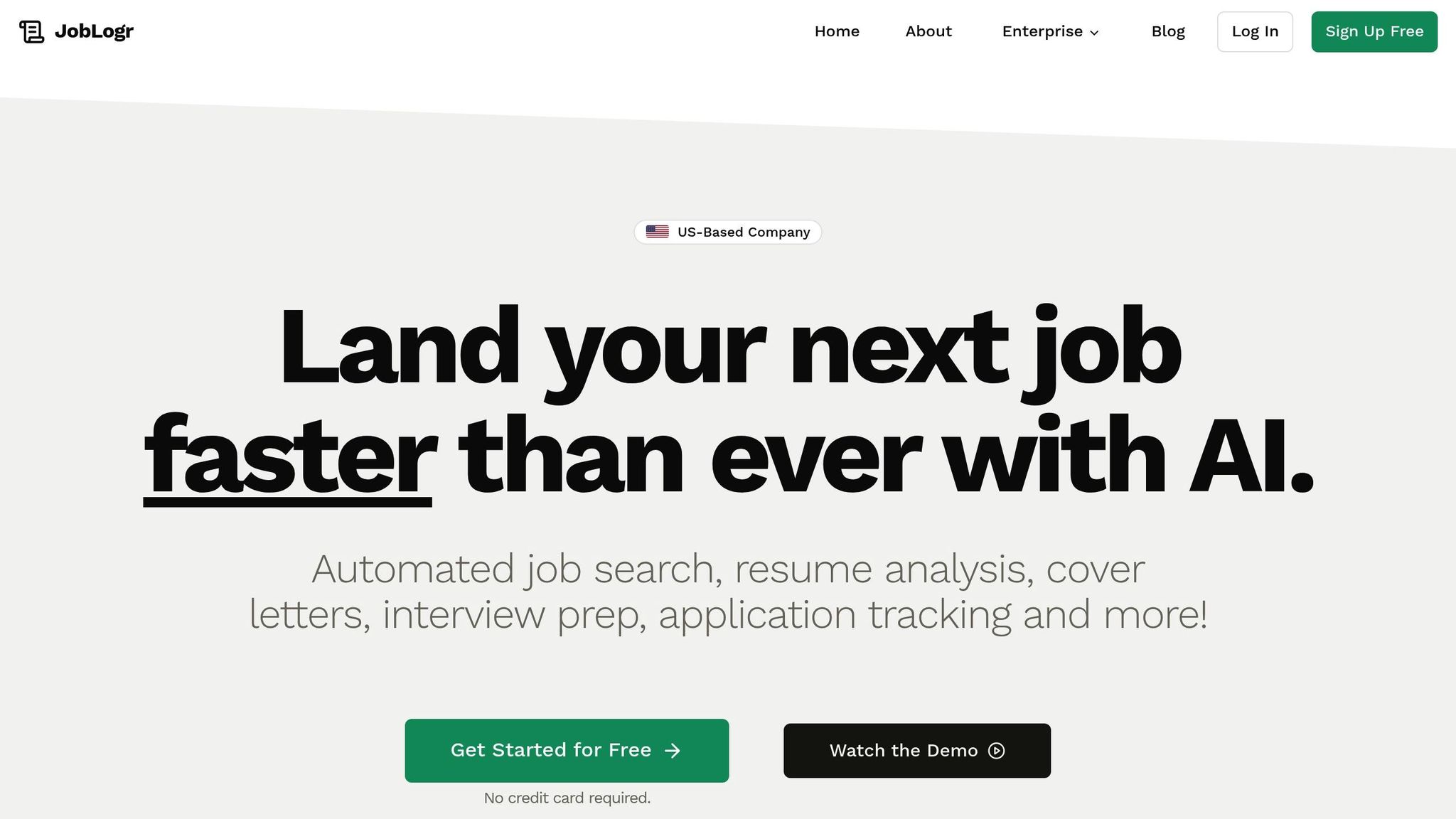
JobLogr uses AI to enhance your resume by ensuring it's not only visually appealing but also optimized for Applicant Tracking Systems (ATS). It incorporates the right keywords and organizes your achievements in a way that stands out. These smart design elements lay the foundation for a range of helpful tools.
Cost and Features
For $20 per month, JobLogr's Premium plan gives you access to a variety of tools designed to improve your resume and job search experience.
| Feature Category | Included Tools |
|---|---|
| Resume Building | AI-driven analysis, Keyword optimization, Visual formatting |
| Career Support | Cover letter creation, Interview preparation |
| Job Search | Application tracking, Automated job search |
| Additional Tools | Job market insights, Career advice |
2. VisualCV
Design Options
VisualCV offers a range of professionally crafted templates tailored to various industries. With more than 30 options, users can find designs that cater to both traditional and contemporary preferences, ensuring their resumes align with their professional goals.
| Template Style | Best For | Key Features |
|---|---|---|
| ATS | Tech & IT Roles | Streamlined format; optimized for keywords |
| Corporate | Finance & Banking | Polished layout; well-structured sections |
| Lingo | Creative Industries | Customizable banner; modern visuals |
| Standard | Healthcare | Classic structure; clear organization |
| Arya | Academia | Dedicated sections for publications and research |
Visual Elements
VisualCV strikes a balance between visual appeal and professional presentation. Each template is thoughtfully designed to be ATS-friendly, while Pro templates allow users to tweak fonts, colors, and layouts to suit their style.
Cost and Features
VisualCV uses a tiered pricing structure, making it accessible for a variety of users:
-
Free Account: $0
- Explore all resume templates
- Create a single resume
- Preview formatting
- Limited access to the career journal
- Pro Monthly: $25/month
- Pro Quarterly: $16/month (billed quarterly)
User testimonial:
"I used VisualCV for about 2 or 3 months and was very pleased with all of the templates. I got loads of compliments from recruiters. The templates make it so simple. I highly recommend." – Jennifer, Product Manager
With over 4 million professionals relying on its services, VisualCV has become a trusted name in the visual resume market. Plus, Pro plan subscribers can take advantage of a 30-day money-back guarantee. Up next, we’ll dive into Kickresume to explore more resume-building options.
3. Kickresume
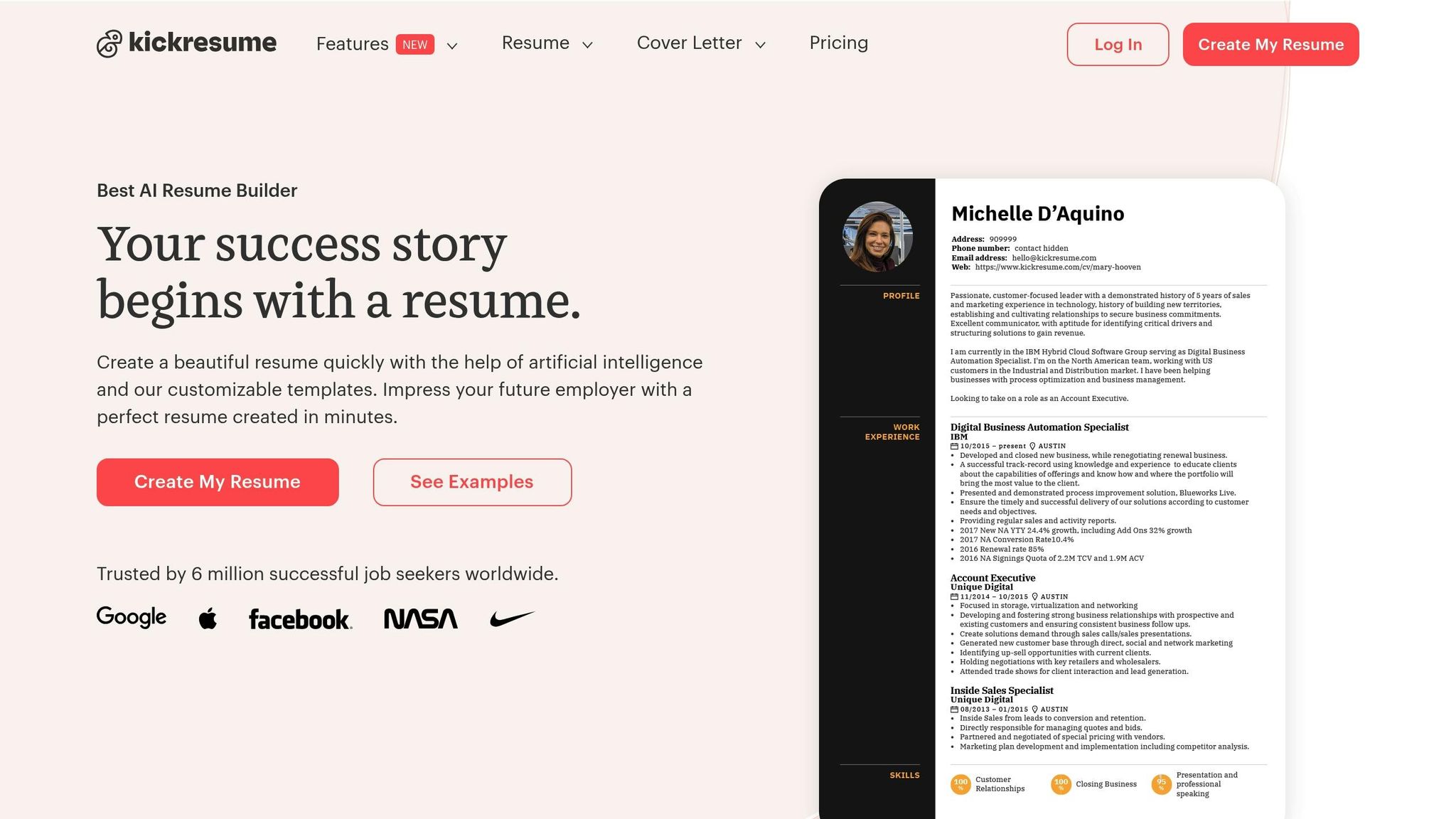
Kickresume continues to shine as a premium tool for creating visually appealing resumes, offering a mix of customization options and reliable ATS compatibility.
Design Options
Kickresume boasts a collection of over 40 professionally designed templates, crafted by expert typographers. Templates like "Stanford", "Minimalistic", and "Bubbles" have helped users land interviews at top companies such as Accenture, Amazon, and IKEA. These designs cater to a variety of styles, from sleek and modern to creative and bold.
Visual Elements
Kickresume provides extensive customization options to help users create resumes that stand out:
| Feature | Customization Options |
|---|---|
| Design Elements | Color palettes, font types, line heights |
| Template Styles | Creative, professional, simple |
| Format Options | PDF export, LinkedIn import |
| Matching Assets | Cover letter templates, personal website templates |
These features not only enhance the visual appeal of resumes but also ensure they remain ATS-friendly.
ATS Score and Format
Kickresume includes an ATS-friendly Resume Checker tool, which provides instant feedback on how well your resume aligns with applicant tracking systems. This tool helps users refine their resumes for better compatibility and overall effectiveness.
Cost and Features
Kickresume offers flexible pricing plans to suit different needs:
| Plan | Price | Key Features |
|---|---|---|
| Free | $0 | Access to 4 templates with unlimited downloads |
| Monthly | $19/month | 40+ templates, AI Writer, ATS Checker |
| Quarterly | $13/month | Premium features + gift vouchers (up to $57 value) |
| Yearly | $7/month | All features + extended gift vouchers (up to $95 value) |
All paid plans come with a 14-day money-back guarantee. Additionally, students and educators can enjoy 6 months of Premium access at no cost.
"Quite honestly one of the best and most useful products I have come across. The resume templates are amazing! Too good :). I created a new version and within 3 days, I had interviews with GitLab, Salesforce, Heroku, Red Hat, and IBM!"
- Brandon Stephan
Kickresume’s reputation is further solidified by its impressive ratings: 4.6/5 on Trustpilot and 4.8/5 on Capterra. For job seekers aiming to create eye-catching, ATS-optimized resumes, Kickresume proves to be a dependable and effective choice.
4. Canva Pro
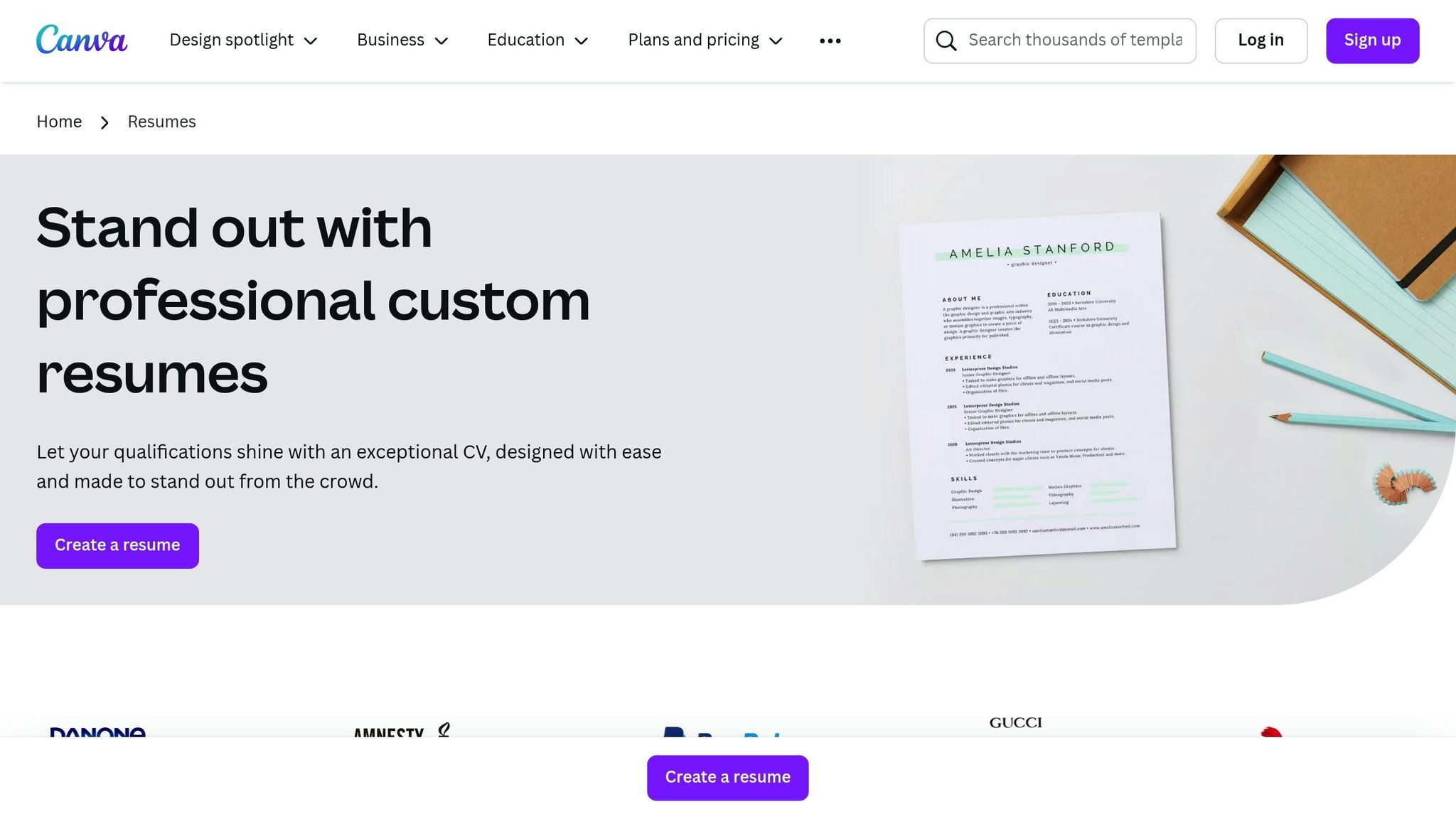
Canva Pro is a standout tool for creating visually appealing resumes, offering a vast array of design resources to elevate your job application.
Design Options
With access to over 19,000 resume templates, Canva Pro caters to a variety of styles - from clean and simple to bold and creative - ensuring you can find a layout that matches both your industry and personal branding.
Visual Elements
Canva Pro's visual features are designed to help you craft a professional and eye-catching resume:
| Feature | Description |
|---|---|
| Premium Assets | Millions of stock photos, icons, and graphics to enhance your designs |
| Brand Tools | Store your logos, colors, and fonts in the Brand Hub for consistent branding |
| Advanced Features | Tools like a one-click background remover and access to 3,000+ fonts |
| Graphics Library | Includes custom backgrounds, patterns, frames, and vectors |
These features make it easy to create resumes that are not only visually appealing but also tailored to your specific needs.
Cost and Features
Canva Pro offers flexible pricing plans to accommodate different budgets:
| Plan Type | Cost | Key Features |
|---|---|---|
| Monthly | $12.99 | Full access to premium templates |
| Annual | $119.99/year | Saves about $36 compared to the monthly plan |
| Storage | 1TB | Ample cloud storage for your design assets |
| Trial | 30 days free | Explore premium features with no commitment |
"Let your qualifications shine with an exceptional CV, designed with ease and made to stand out from the crowd." – Canva
While Canva Pro excels in creativity, it's important to ensure your resume is compatible with Applicant Tracking Systems (ATS).
ATS Score and Format
Highly stylized templates can sometimes pose challenges for ATS. According to Rezi.ai in February 2025, some designs prioritize aesthetics over functionality. To ensure your resume passes ATS screening, consider the following tips:
- Use templates with clear sections and easy-to-read fonts like Arial or Calibri.
- Highlight achievements and measurable results.
- Incorporate relevant keywords tailored to the job description.
- Maintain a clean layout with sufficient white space.
With over 75 million users worldwide, Canva Pro continues to refine its tools, striking a balance between stunning visuals and professional standards for resume creation.
sbb-itb-6487feb
5. Enhancv
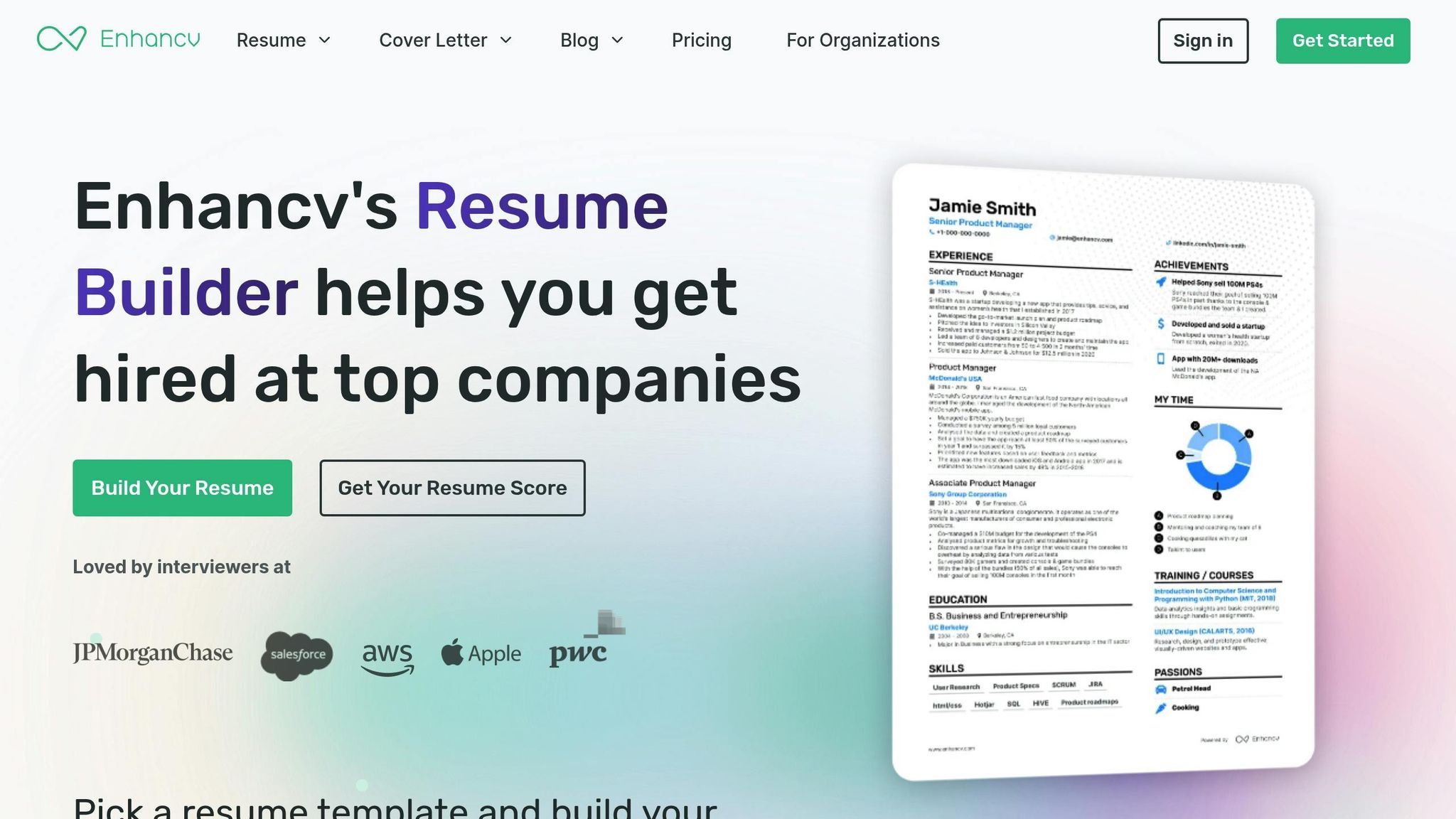
Enhancv combines sleek design with practical functionality, earning a solid 4.5-star rating from 3,908 users. It's a go-to choice for professionals at companies like Spotify, Tesla, and Google. By blending creativity with clarity, it keeps pace with the evolving expectations of hiring in 2025.
Design Options
Enhancv simplifies resume creation with templates that strike a balance between style and professionalism. Research shows that effective use of white space can boost reader comprehension by up to 20%.
Here are some standout design features:
- Customizable color schemes and fonts
- Templates tailored to various industries
- Flexible layouts for sections
- Options for both modern and classic designs
- Branded backgrounds for a polished look
Visual Elements
Enhancv goes beyond standard templates by offering tools that make your resume visually engaging:
| Feature | Purpose |
|---|---|
| My Time Section | Showcase career milestones and achievements |
| Custom Sections | Personalize and organize content blocks |
| Icon Integration | Use icons to highlight key areas |
| White Space Control | Improve readability and flow |
| Branding Tools | Keep your personal brand consistent |
Cost and Features
Enhancv provides flexible pricing to match different budgets:
| Plan | Price | Billing Cycle |
|---|---|---|
| Pro Monthly | $24.99 | Billed monthly |
| Pro Quarterly | $16.66 | Every 3 months ($49.97 total) |
| Pro Semi-Annual | $13.32 | Every 6 months ($79.94 total) |
All Pro plans come with these benefits:
- Unlimited resumes and cover letters
- Full access to all templates
- Real-time content suggestions
- ATS compatibility checks
- Advanced resume sections
- Branding-free documents
- Unlimited items per section
ATS Score and Format
Enhancv ensures its templates are ATS-compatible, giving your resume a better chance of landing in front of a recruiter. With recruiters spending just 6 seconds scanning resumes, the platform focuses on clear formatting and smart content placement.
Users have shared how Enhancv helped them stand out:
"I transformed my wife's boring resume into a professional and interesting resume using one of the templates. She was hired within weeks at the first job she applied for. The resume isn't why she was hired, but it did get her through the door quickly." - Michael Mendoza
"In just 20 days (or 3 weeks) of using Enhancv, I got a job that pays almost double what I was making. I highly recommend Enhancv."
Next, we’ll look at more tools that combine standout design with ATS-friendly precision.
6. Visme
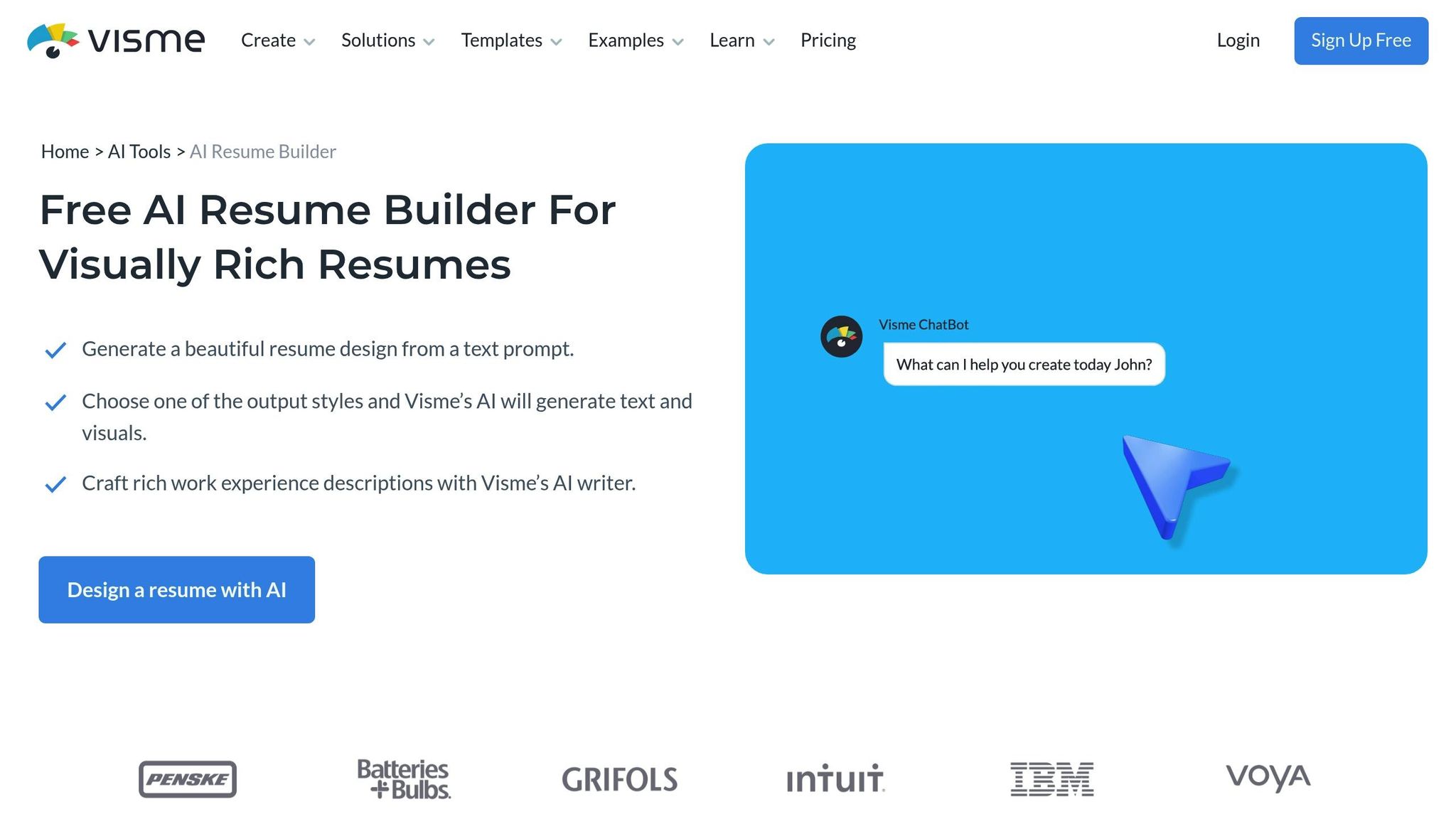
Visme is a powerful platform designed to blend creative flexibility with practical tools, making it a go-to choice for professionals looking to create standout resumes. Trusted by over 34.3 million users across 133 countries, it combines advanced design features with ease of use, making it a solid option for crafting resumes in 2025.
Design Options
Visme caters to a wide range of professionals - from architects to UX developers - by offering an AI Resume Builder for customizable drafts and an AI Writer to craft polished profile summaries.
Some of its standout design features include:
- Template Customization: Adjust fonts, colors, and section titles to fit your style.
- Professional Templates: Industry-specific designs tailored for different roles.
- Brand Integration: Apply personalized color schemes with a single click.
- Flexible Layouts: Choose from various arrangements to suit your preferred resume format.
- AI-Powered Tools: Get automated first drafts and content suggestions.
Visual Elements
Visme turns plain resumes into visually engaging documents with its wide array of tools. Users can enhance their resumes with:
- Graphics: Access millions of stock photos and illustrations to enrich your design.
- Data Visualization: Add charts, graphs, and numerical counters to present information effectively.
- Icons: Use an extensive icon library to represent skills and achievements.
- Interactive Features: Incorporate animations, videos, and clickable links for a modern touch.
- Custom Elements: Include 3D designs and character illustrations to add a unique flair.
These features make it easy to create resumes that stand out visually while remaining professional.
Cost and Features
Visme offers a range of pricing plans to suit different needs:
| Plan | Monthly Price | Annual Price (per month) |
|---|---|---|
| Basic | Free | Free |
| Starter | $29/user | $12.25/user |
| Pro | $59/user | $24.75/user |
| Enterprise | Custom | Custom |
The Pro plan, a favorite among professionals, includes:
- Access to premium templates and unlimited projects
- 500 AI Credits for automated features
- Advanced download formats like JPG, PNG, PDF, and PPTX
- Tools for team collaboration and brand management
- Integration with forms and privacy controls
- 5GB of storage space
With its robust tools and flexible pricing, Visme makes it easy to create resumes that leave a lasting impression.
7. ResumUP
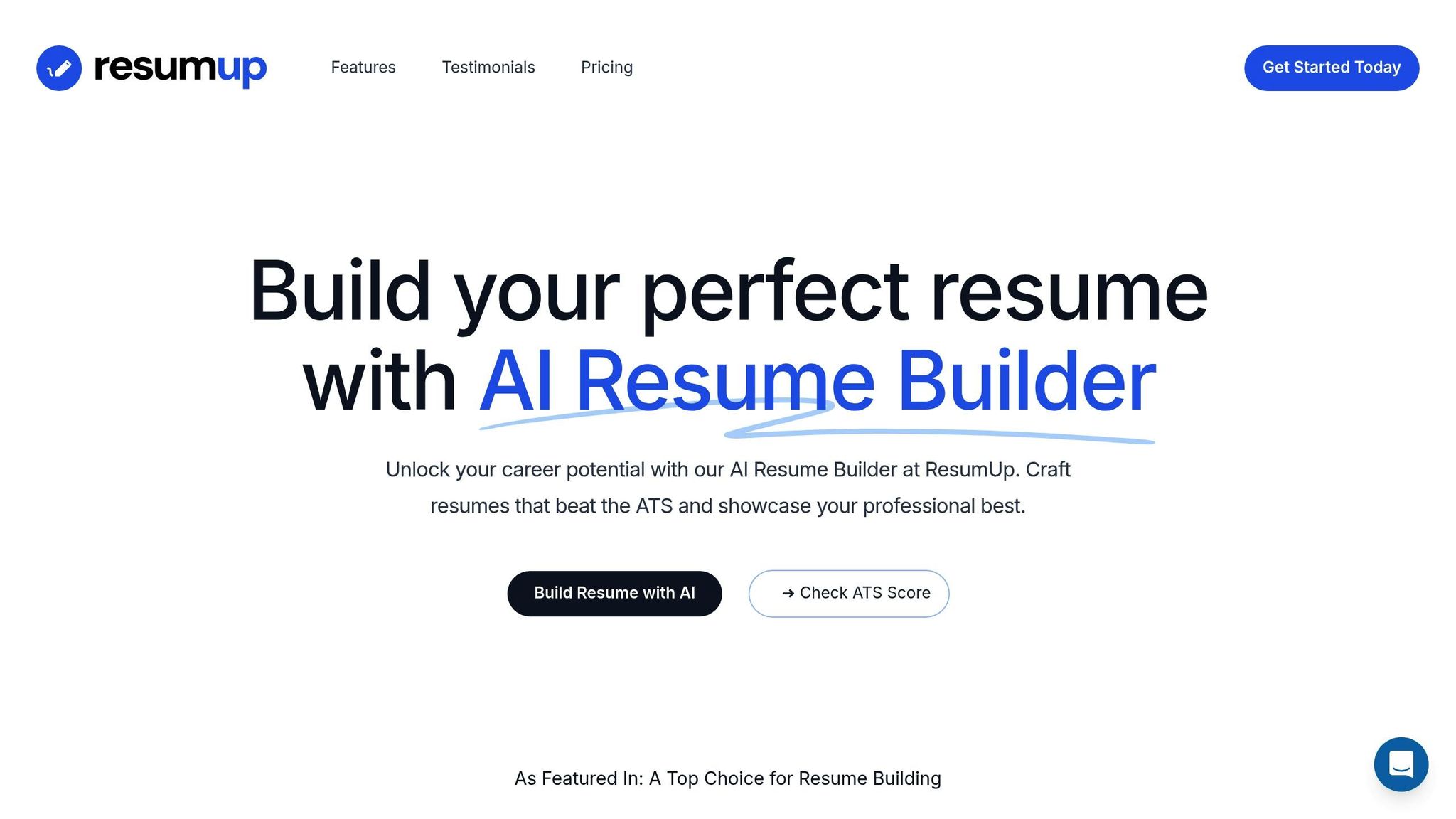
ResumUP combines classic resume structure with modern design, offering a fresh approach to resume creation. It’s built for job seekers who want their resumes to stand out in today’s competitive market. Let’s dive into what makes it special.
Design Options
ResumUP provides over 20 customizable templates that are ATS-compliant, ensuring your resume gets past automated systems. With features like real-time previews and smart content preservation, it’s designed to make the process seamless. Here’s what you can expect:
- A variety of templates, ranging from simple to professional, all optimized for ATS systems.
- Real-time previews that show updates instantly as you make changes.
- Smart template switching, which keeps your content intact when switching designs.
- Options to control spacing, white space, and font sizes for a polished look.
Interestingly, 92% of recruiters say that a well-designed resume is more likely to grab their attention.
Visual Elements
ResumUP takes things up a notch with its infographic-inspired designs, which make resumes more visually engaging. These features can help your application stand out, as infographic-led resumes are seven times more likely to catch a recruiter’s eye. Key visual tools include:
- Career path visualization: A creative way to display parallel career tracks.
- Skills-focused layouts: Shifts the emphasis from a chronological work history to showcasing your capabilities.
- Social media integration: Allows you to import and highlight professional details from platforms like LinkedIn.
- Infographic elements: Visually represent skills, achievements, and career progress, making your resume both informative and eye-catching.
Cost and Features
ResumUP offers flexible subscription plans to suit different needs and budgets:
| Plan Type | Monthly Cost | Annual Cost (per month) |
|---|---|---|
| Basic Plan | Free | Free |
| Pro Monthly | $7.99 | N/A |
| Pro Quarterly | $6.49 | N/A |
| Pro Annual | $4.49 (billed annually; $53.88 total) | $4.49 |
| Lifetime Access | One-time $149.00 | N/A |
The Pro subscription unlocks advanced features like AI-powered resume analysis, premium templates, cover letter creation, application tracking, and LinkedIn profile optimization.
"ResumUp is a game changer and innovative in the resume building space." - Ruma Bill
With a 4.33/5 rating on Product Hunt based on 10 reviews, ResumUP has earned a reputation as a go-to tool for creating visually impressive and professional resumes. Its mix of design flexibility and impactful visuals makes it a standout choice.
Tools at a Glance
Here’s a quick comparison of premium visual resume tools to help you decide which one fits your needs and budget. Check out the table below for an overview of their features, pricing, and ideal use cases.
| Tool | Best For | Key Features | Monthly Price | Annual Price |
|---|---|---|---|---|
| JobLogr | Job search automation | • Resume analysis • Cover letter generation • Application tracking • Interview preparation |
$20.00 | N/A |
| VisualCV | Professional portfolios | • Portfolio integration • Multiple resume versions • Analytics tracking |
$25.00 | $48.00/quarter |
| Kickresume | Creative industries | • LinkedIn integration • Creative templates • Cover letter builder |
$19.00 | $84.00 |
| Canva Pro | Design professionals | • Design flexibility • Brand kit integration • Team collaboration |
N/A | $120.00 |
| Enhancv | Career changers | • Skills assessment • Achievement highlights • Custom sections |
$24.99 | $79.94 |
| Visme | Multimedia resumes | • Interactive elements • Data visualization • Brand customization |
$14.00–$25.00 | Varies |
Feature Highlights
Each tool brings something different to the table. Kickresume is ideal for creative professionals, offering a variety of artistic templates and LinkedIn integration. On the other hand, Enhancv blends eye-catching visuals with a professional touch, making it a great pick for those switching careers. For those looking for maximum design flexibility, Canva Pro delivers both ATS-friendly and creative templates.
Value Considerations
Some platforms go beyond just resume building. For example, JobLogr includes features like automated job search tools and interview preparation, giving you a more comprehensive job-hunting experience.
ATS Compatibility
If you’re applying to jobs online, ATS (Applicant Tracking System) compatibility is a must. Tools like Canva Pro strike a balance between visually appealing designs and templates optimized for these systems, helping your resume get noticed by recruiters.
Keep in mind that pricing and features may change with promotions or updates. If possible, try starting with a free trial to explore the platform before committing.
Final Thoughts
In the competitive job market of today, visual resume tools have become a game-changer. As hiring managers increasingly gravitate toward visually appealing applications, these tools offer a way to stand out while keeping things professional.
By 2025, resume creation has taken a significant leap forward with AI-powered tools. These tools provide real-time feedback and keyword optimization, making it easier for job seekers to keep up with shifting market demands.
"Despite the increasing importance of a digital brand within CVs, highlighting critical skills and employment history are still top factors for UK hiring managers. Beyond critical skills, design skills are now a must-have tool in a visual-first world."
– Faye Longhurst, Regional People Lead at Canva
Premium resume tools don’t just improve the look of your resume - they also enhance its content. With nearly 90% of global job seekers acknowledging the importance of a strong professional brand, these platforms offer the resources to build and maintain that brand across professional networks.
"As algorithms reshape the job market, blending in has become the new career killer… Job seekers need to think of their unique perspective and experiences as their superpower. By cultivating their personal brand and bringing their true self to the table, candidates create meaningful connections that unlock transformative opportunities."
– Lamees Butt, CEO and Founder of Riser App
The best visual resume tools strike a balance between creative design and practical usability. They help highlight your unique skills and experiences while ensuring compatibility with both human recruiters and automated tracking systems. While visual elements can grab attention, your qualifications and accomplishments remain the backbone of a strong application.
Navigating today’s job market means choosing tools that align with industry standards, ATS requirements, and your personal branding goals. Using these platforms wisely can help you craft a resume that not only looks polished but also leaves a lasting impression in your job search.
FAQs
How do visual resume tools ensure they work with Applicant Tracking Systems (ATS)?
Visual resume tools are built to work seamlessly with Applicant Tracking System (ATS) software by adhering to formatting and content guidelines that ensure compatibility. They rely on clean, straightforward designs, steering clear of elements like intricate tables, graphics, or unconventional fonts that could disrupt ATS processing. Instead, these tools stick to standard section headings like Work Experience and Education to ensure the software can accurately read and organize the information.
Some of the more advanced tools even offer real-time ATS checks, which scan resumes for keyword usage and formatting issues. This feature allows users to fine-tune their resumes to align with specific job postings, increasing the chances of clearing ATS filters and getting noticed by recruiters. By blending polished designs with ATS-friendly features, these tools help job seekers create resumes that are both visually appealing and technically optimized for today's hiring systems.
What should I look for in a premium visual resume tool?
When choosing a premium visual resume tool, it's important to focus on features that balance design and practicality. Start by seeking out customizable templates that let you craft a sleek, professional resume while ensuring it stays ATS-friendly - so it can pass those automated screening systems without a hitch. A drag-and-drop interface is another must-have, making the customization process quick and hassle-free.
Other helpful features include varied export options like PDF or Word formats, real-time feedback to fine-tune your resume according to industry standards, and analytics that offer insights into how it's performing with potential employers. Some tools even provide job board integration, allowing you to submit applications directly, which can simplify and speed up your job search.
Are there any affordable options among the best premium visual resume tools for 2025?
Several premium visual resume tools in 2025 come with pricing options that won’t break the bank. For instance, VisualCV offers plans starting at $25 per month or $48 per quarter, making it an accessible option for job seekers. Similarly, Kickresume provides a free version with essential features, while its premium plans unlock more advanced tools. Another popular choice, Novoresume, combines a user-friendly interface with affordable pricing, delivering excellent value for its features.
These platforms cater to various budgets, ensuring you can craft a polished and visually impressive resume without overspending.