
Best Free Tools for ATS Keyword Optimization
Want your resume to pass ATS systems and land more interviews? Free ATS tools can help. These tools analyze job descriptions, highlight keywords, and ensure your resume is formatted correctly for ATS software. Here's what you need to know:
- Why ATS tools matter: Resumes not optimized for ATS may never reach a hiring manager. These tools help you tailor your resume to job postings.
- Top features: Keyword analysis, resume comparison, and formatting checks.
- Best free tools:
- JobLogr: AI-powered resume analysis and suggestions.
- Jobscan: Matches your resume to job descriptions and identifies gaps.
- SkillSyncer: Calculates match scores and highlights missing skills.
Quick Tip: Use simple formatting, integrate keywords naturally, and tailor each application to boost your chances.
| Tool | Features | Best For |
|---|---|---|
| JobLogr | Resume analyzer, keyword tips | Tailoring resumes for ATS |
| Jobscan | Keyword gaps, qualification match | Comparing resumes with job descriptions |
| SkillSyncer | Match score, skill gap detection | Measuring resume-job alignment |
Start optimizing your resume today to stand out in a competitive job market.
3 Free Tools for Your Resume to Beat the ATS
What Free ATS Tools Can Do
Free ATS tools make it easier to optimize your resume by focusing on keywords, reviewing content, and ensuring the right formatting. These tools provide key features that help your application get through automated screening systems.
Identifying Job Keywords
AI-powered ATS tools scan job descriptions to pull out the most important keywords. By aligning your resume with these terms, you can better meet the employer’s expectations, increasing your chances of passing the initial screening.
Resume Analysis
These tools compare your resume to the job requirements and offer suggestions for improvement. This might include keyword usage, identifying missing skills, or addressing formatting issues. The goal is to align your resume with the specific role you’re targeting.
Formatting Checks
Your resume’s structure matters just as much as its content when it comes to ATS compatibility. Free ATS tools ensure your resume won’t run into technical issues by checking for things like:
- File type compatibility
- Proper organization of headers and sections
- Consistent fonts and spacing
- Avoidance of special characters
- Placement of images or graphics
A well-formatted resume improves its chances of being read by both the ATS and hiring managers.
Free ATS Tools List
Here’s a list of free tools to help fine-tune your resume for better ATS compatibility:
JobLogr
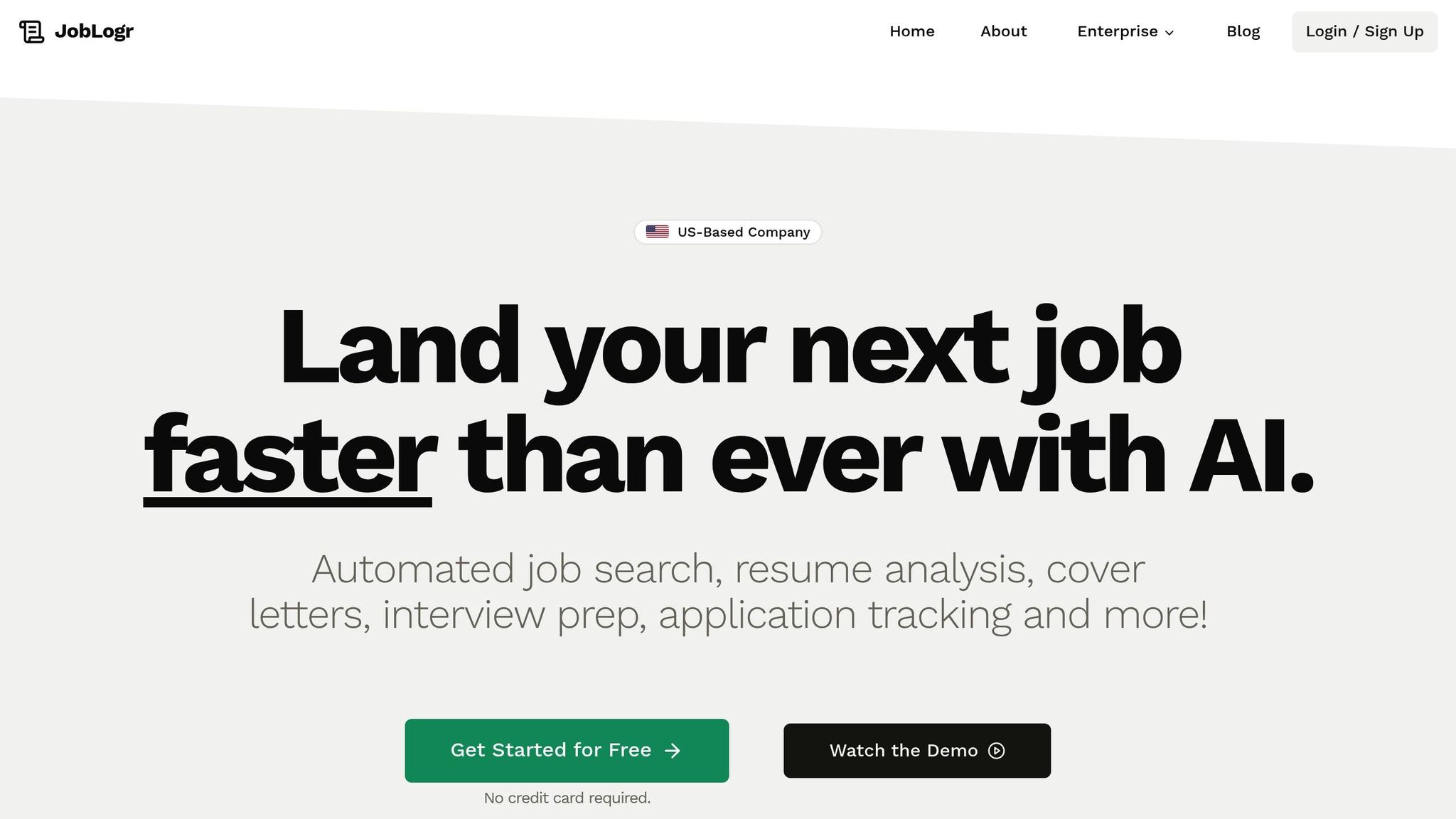
JobLogr uses AI to analyze resumes and recommend changes that improve alignment with ATS systems. The free version offers essential features to help job seekers tailor their resumes to match employer expectations.
Jobscan
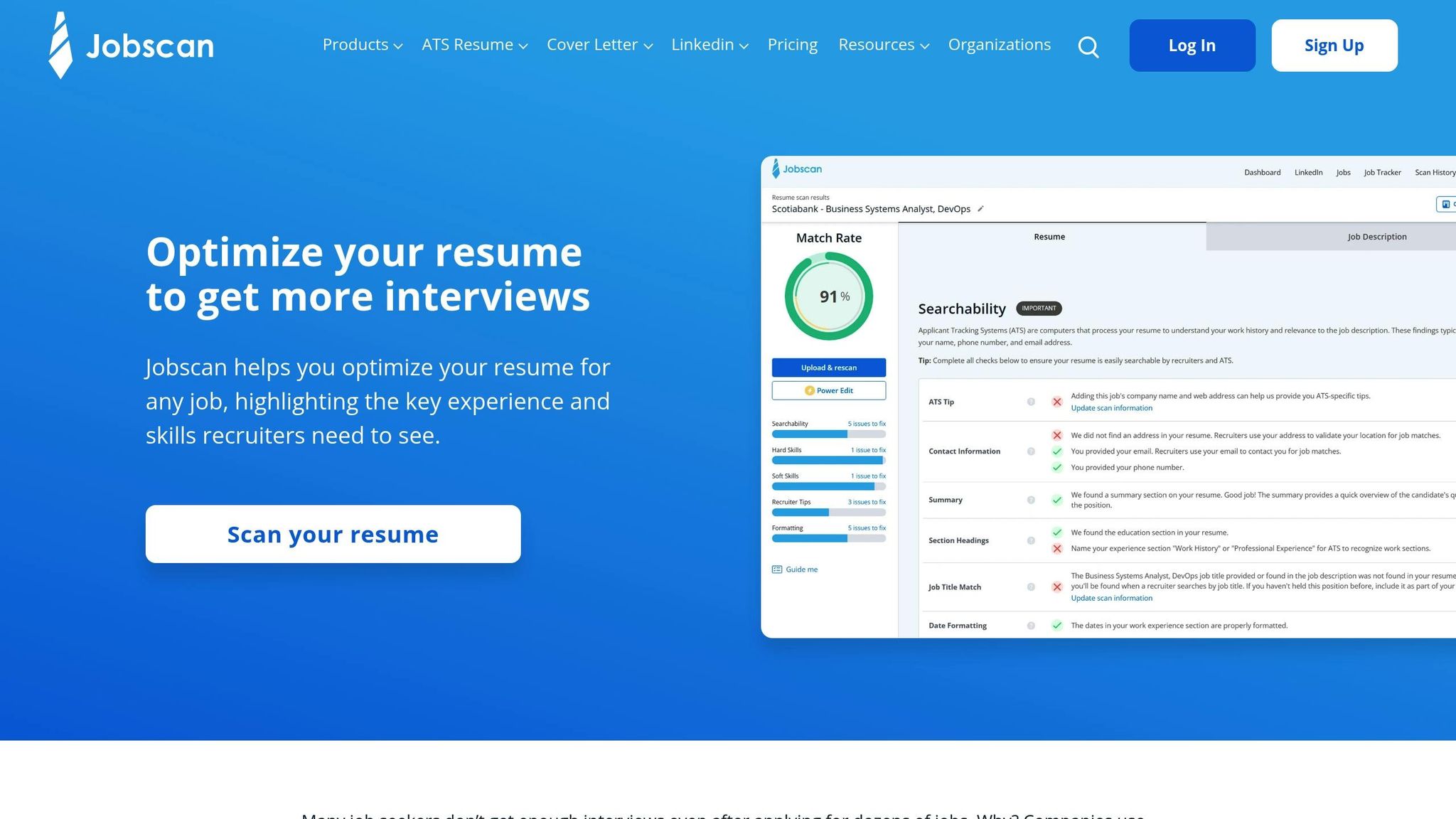
Jobscan directly compares your resume with job descriptions, pinpointing keyword gaps and missing qualifications that could impact ATS performance.
SkillSyncer
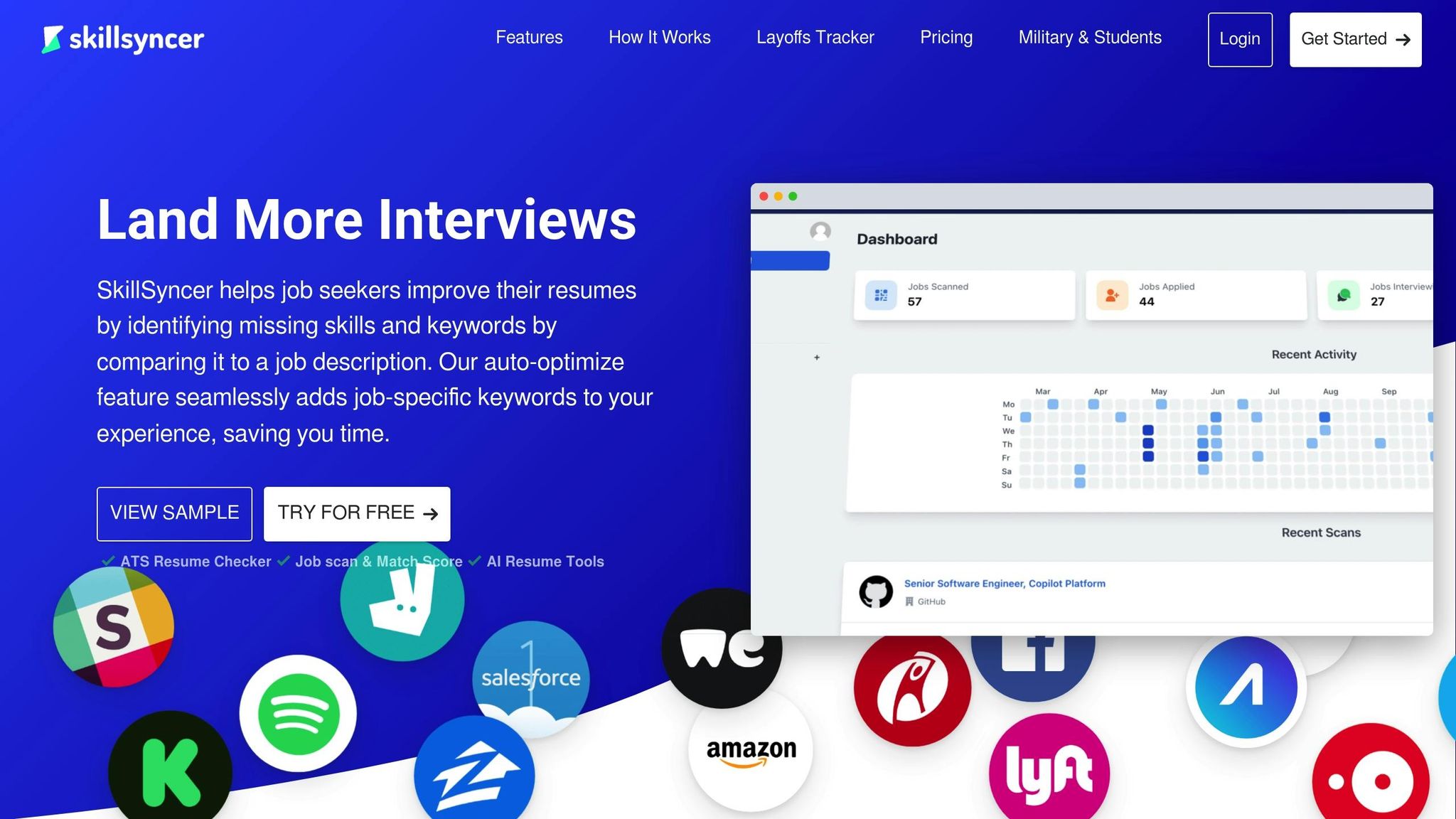
SkillSyncer calculates a match percentage score, showing how well your resume aligns with specific job postings.
| Feature | Purpose |
|---|---|
| Keyword Analysis | Identifies missing key terms |
| Match Percentage Score | Measures resume alignment with job ads |
| Format Checking | Verifies ATS-friendly resume structure |
| Skills Gap Detection | Highlights areas needing improvement |
These tools simplify the process of optimizing resumes for ATS systems. Next, we’ll dive into the step-by-step integration process.
sbb-itb-6487feb
Using ATS Tools Step by Step
Here's how to make the most of ATS tools to improve your resume.
Find Key Terms
Start by uploading your resume and the job description to an ATS tool like JobLogr's Resume Analyzer. The tool scans both documents and highlights essential keywords and any skill gaps. Pay attention to:
- Technical skills relevant to your field
- Action verbs mentioned in the job posting
- Certifications and qualifications required
- Industry-specific terms
"JobLogr analyzes your resume and provides suggestions to boost your chances of landing an interview." - JobLogr
Once you've identified the keywords, incorporate them into your resume.
Update Your Resume
Use the keywords effectively while keeping your resume natural and professional.
| Do | Don't |
|---|---|
| Use exact keyword matches | Add keywords in a forced way |
| Keep the language natural | Overload your resume with terms |
| Place keywords in context | Hide keywords in white text |
| Revise relevant sections | Repeat terms unnecessarily |
Check ATS Readability
Before submitting your application, run a final check using the ATS tool. Focus on:
- Keyword balance: Ensure important terms are used appropriately.
- Format compatibility: Make sure your resume is still ATS-friendly.
- Skills alignment: Confirm all required qualifications are highlighted.
- Final tweaks: Review the tool's recommendations for any last adjustments.
Writing for ATS Success
Once you've fine-tuned your resume with ATS tools, the next step is to focus on how you write it. These tips will help ensure your resume works seamlessly with ATS systems while also appealing to hiring managers.
Simple Formatting
To create an ATS-friendly resume, stick to a clean and straightforward design. This ensures ATS systems can easily scan and process your information:
| Do Use | Don't Use |
|---|---|
| Standard fonts (Arial, Calibri) | Decorative or custom fonts |
| Simple bullet points | Complex symbols or emojis |
| Clear section headers | Tables or text boxes |
| Single-column layout | Multiple columns |
| Standard PDF format | Images or graphics |
Label sections clearly with headers like "Work Experience", "Education", and "Skills." This clarity helps both ATS software and recruiters quickly find key details.
Add Keywords Smoothly
Incorporating keywords naturally is crucial. Use terms from the job description, but make sure they fit into your resume organically:
- Match the exact language of the job posting when describing your experience.
- Highlight keywords within the context of your achievements.
- Distribute keywords across various sections of your resume.
- Ensure your sentences read naturally and are easy to follow.
For instance, instead of saying "Used leadership", opt for something more specific like "Led cross-functional teams to complete projects successfully."
Customize Per Job
Tailoring your resume for each job increases your chances of getting noticed. Research shows that personalized applications lead to 50% more interview invitations.
When tailoring your resume:
- Study the job posting to understand the role's requirements.
- Emphasize relevant experience that aligns with the job.
- Revise skill descriptions to match the specific qualifications.
- Update your professional summary to reflect the position you're applying for.
"It takes your resume skills and the job description and marries them seamlessly, which saved me TONS of time writing a professional cover letter for every job I applied for" - Natalie G., Marketing Manager
Summary
Here’s a quick recap of the ATS strategies discussed. You can optimize your resume for ATS systems without spending a dime.
Research shows that AI-driven tools can improve your chances of landing interviews and increase the number of applications you can manage effectively. The trick lies in using simple formatting, naturally integrating relevant keywords, tailoring each application, and consistently updating your resume with AI tools for the best results.
"I've been experimenting with JobLogr for weeks (as they continue to roll out additional functionality) and am seriously impressed... It's not often that I'm dazzled by the latest and greatest offerings designed to make job search more survivable....It's also priced extremely competitively." - Jenny Foss, Career Coach and Founder of JobJenny