
9 ATS-Friendly Resume Templates for Visual Resumes
Crafting a resume that passes ATS (Applicant Tracking Systems) while still appealing to hiring managers is challenging. With 98.4% of Fortune 500 companies using ATS and 75% of applications rejected due to formatting issues, finding the right balance is essential. Here are 9 ATS-friendly resume templates that combine clean designs with ATS compatibility:
- ResumeLab's Guided Visual Template: Focuses on clean layouts and industry-specific keywords.
- VisualCV's Infographic Layout: Blends sleek visuals with ATS-friendly formatting.
- Jobscan's Hybrid Design: Optimized for ATS with AI-driven keyword matching.
- Zety's Cascade Template: Features a professional design with progress bars for skills.
- Enhancv's Timeline Format: Highlights career progression with ATS-friendly timelines.
- Resume.io's Shanghai Template: Minimalist design with a modern, double-column layout.
- Novoresume's Modern Infographic: Combines sleek visuals and ATS compatibility.
- Canva's ATS Minimalist Template: Simple, clear design for ATS readability.
- JobHero's Charismatic Layout: Blends bold design with ATS optimization.
Key Tips for ATS-Friendly Resumes:
- Use standard section headers like Work Experience and Skills.
- Stick to readable fonts (e.g., Arial, Calibri) and avoid graphics or tables.
- Include job-specific keywords naturally.
- Export in ATS-friendly formats like accessible PDFs or Word documents.
These templates help your resume stand out while ensuring it gets past ATS filters. Tailor your resume for each job to maximize your chances of landing interviews.
The Best Resume Template for ATS Scanners in 2025 (Sample Template and Examples)
1. ResumeLab's Guided Visual Template
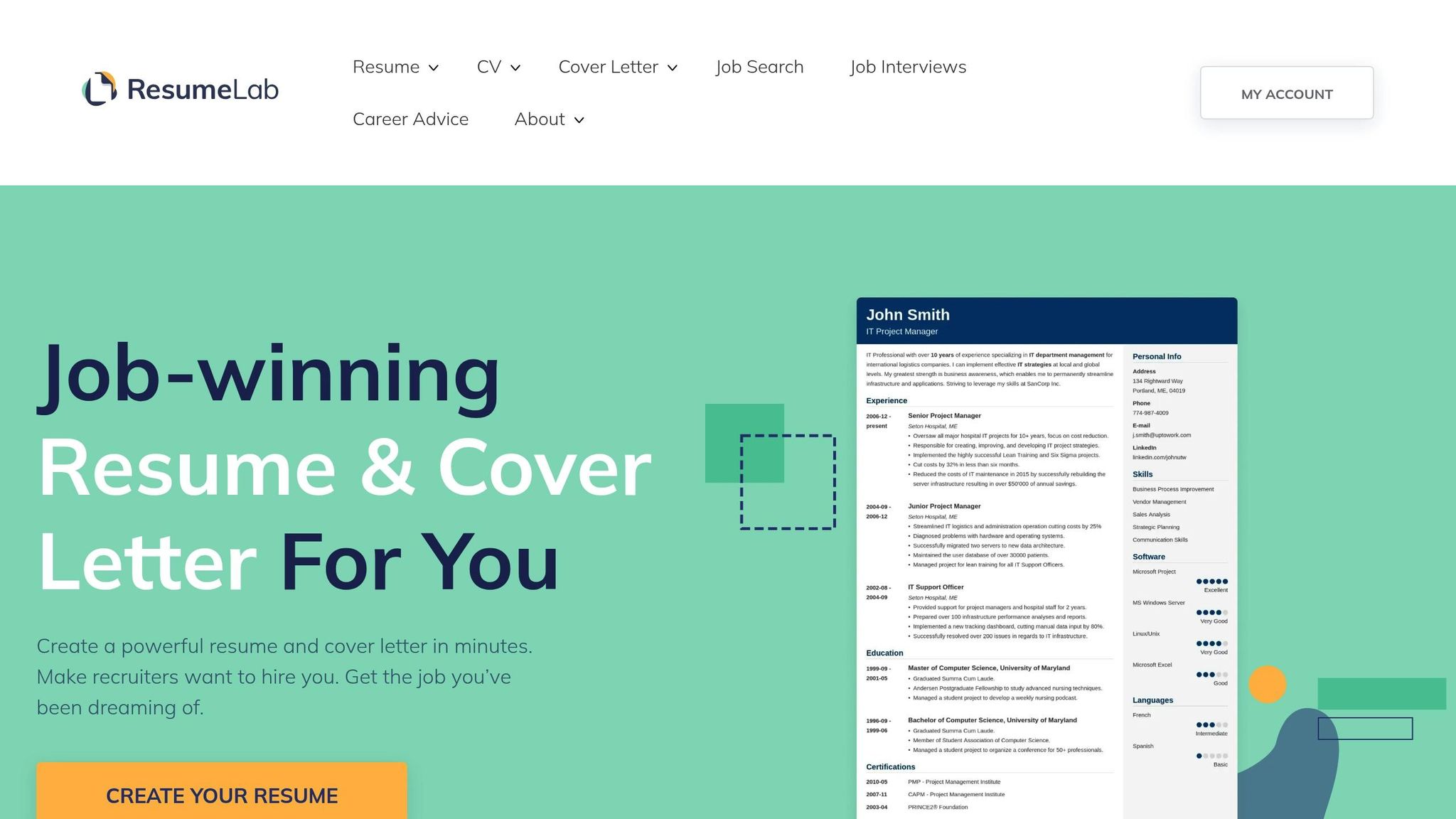
ResumeLab's Guided Visual Template strikes a balance between eye-catching design and compatibility with applicant tracking systems (ATS). Created with input from graphic designers, professional resume writers, and HR experts, this template meets strict recruitment standards while maintaining a polished, professional look. It seamlessly integrates industry-specific keywords and adapts to various resume formats. Let’s dive into its standout features.
Visual Design Elements
This template incorporates thoughtful design elements like rounded logos and customizable icons that improve readability without compromising ATS compatibility. For instance, the Primo template includes a circular logo featuring your initials and modern rounded icons to organize sections effectively. Meanwhile, the Modern template uses geometric accents and adjustable colors to create a clear visual hierarchy.
Customization for Different Industries
Beyond its visual appeal, the template shines in its ability to adapt to specific industries. Users can modify fonts, spacing, and content to align with the targeted field. The customization process involves analyzing job descriptions to identify important keywords related to skills, education, training, and experience. This allows you to emphasize industry-relevant achievements, downplay unrelated roles, and incorporate measurable results - all to improve ATS performance .
2. VisualCV's Infographic-Driven Layout
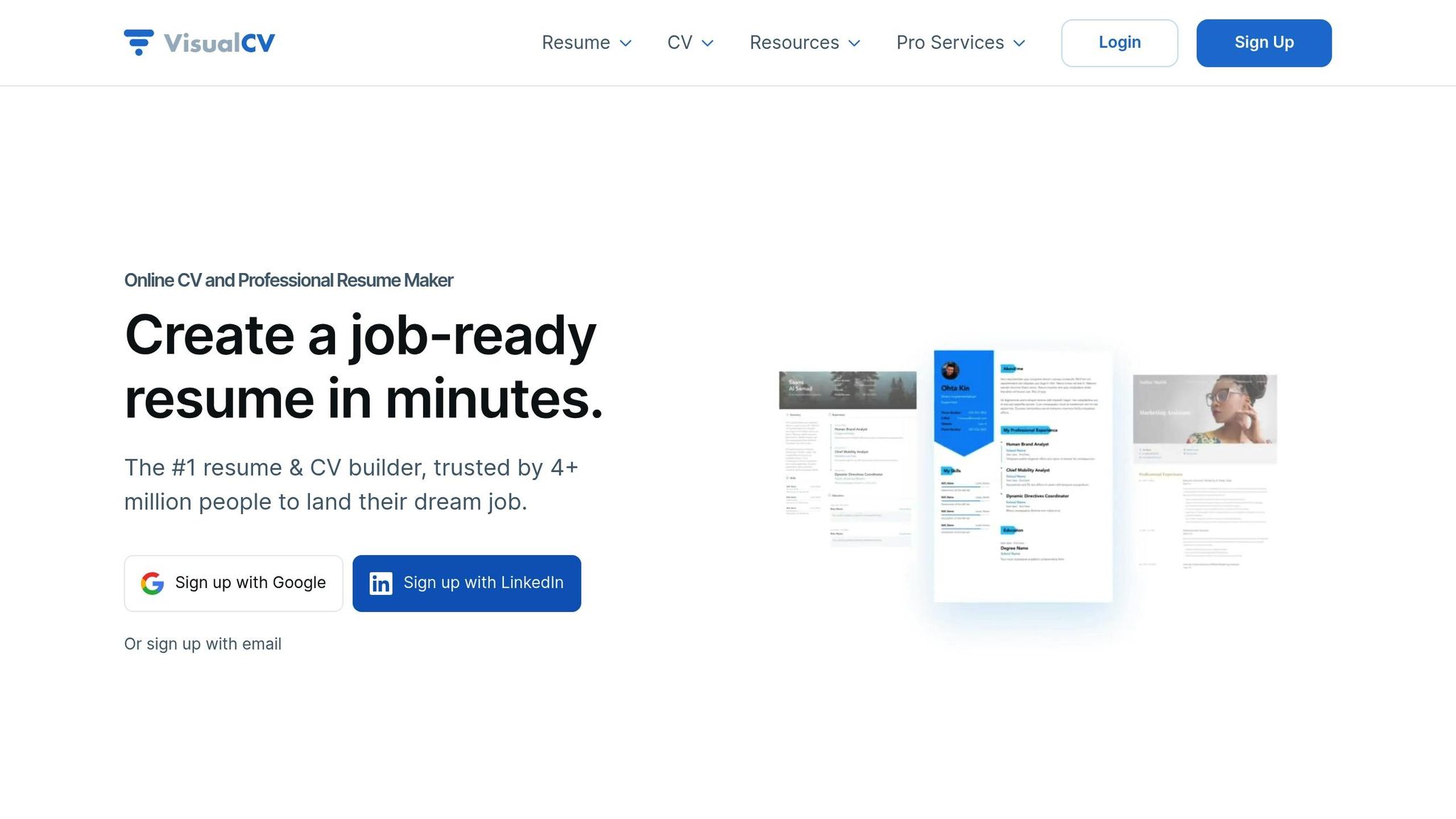
VisualCV takes the traditional resume format and gives it a modern twist by blending sleek infographic designs with ATS-friendly functionality. With over 4 million users worldwide, VisualCV offers more than 30 fully customizable templates that strike a balance between creative flair and the structured requirements of applicant tracking systems (ATS). Here’s how VisualCV combines eye-catching design with precise ATS compatibility.
ATS Compatibility
VisualCV’s templates are crafted to ensure they pass through ATS software without a hitch. According to a company representative:
"Our templates are designed for seamless scanning by ATS software, emphasizing the right keywords without formatting issues."
These templates focus on making your experience, job titles, and skills stand out in a format that machines can easily read. Using a reverse chronological layout and including job-specific keywords can further improve your chances of getting past ATS filters.
Visual Design Elements
The templates come packed with customizable features like color schemes and two-column layouts, making it easier to organize your information while staying ATS-friendly. For creative professionals, bold colors like coral or pink offer a vibrant touch. Meanwhile, those in more traditional fields often lean toward sophisticated shades like navy, blue, or green. The two-column layouts are especially handy, using timeline elements and graphic icons to highlight key details like your work history and contact information.
You can also tweak background images, heading colors, and other layout elements to better align with your industry’s expectations - all without sacrificing ATS readability. This thoughtful approach ensures that your resume stands out visually while staying recruiter-friendly.
Export Options
Once your resume is ready, VisualCV provides flexible exporting options to streamline your application process. You can save your resume as a PDF, which works perfectly for both online submissions and physical copies. For even more flexibility, Pro users can download their resumes in Word format.
Tailored Customization for Different Industries
VisualCV caters to a wide range of industries, offering templates that can be easily adapted to suit various career paths. Whether you’re in a creative, technical, or corporate field, switching between designs and tweaking elements to fit a company’s culture is simple. You can even create multiple versions of your resume for different applications, ensuring each one is tailored to the specific job and industry.
Jennifer, a user of VisualCV, shared her positive experience:
"I used VisualCV for a few months and received many compliments from recruiters. The templates are straightforward. I highly recommend."
3. Jobscan's ATS-Optimized Hybrid Design
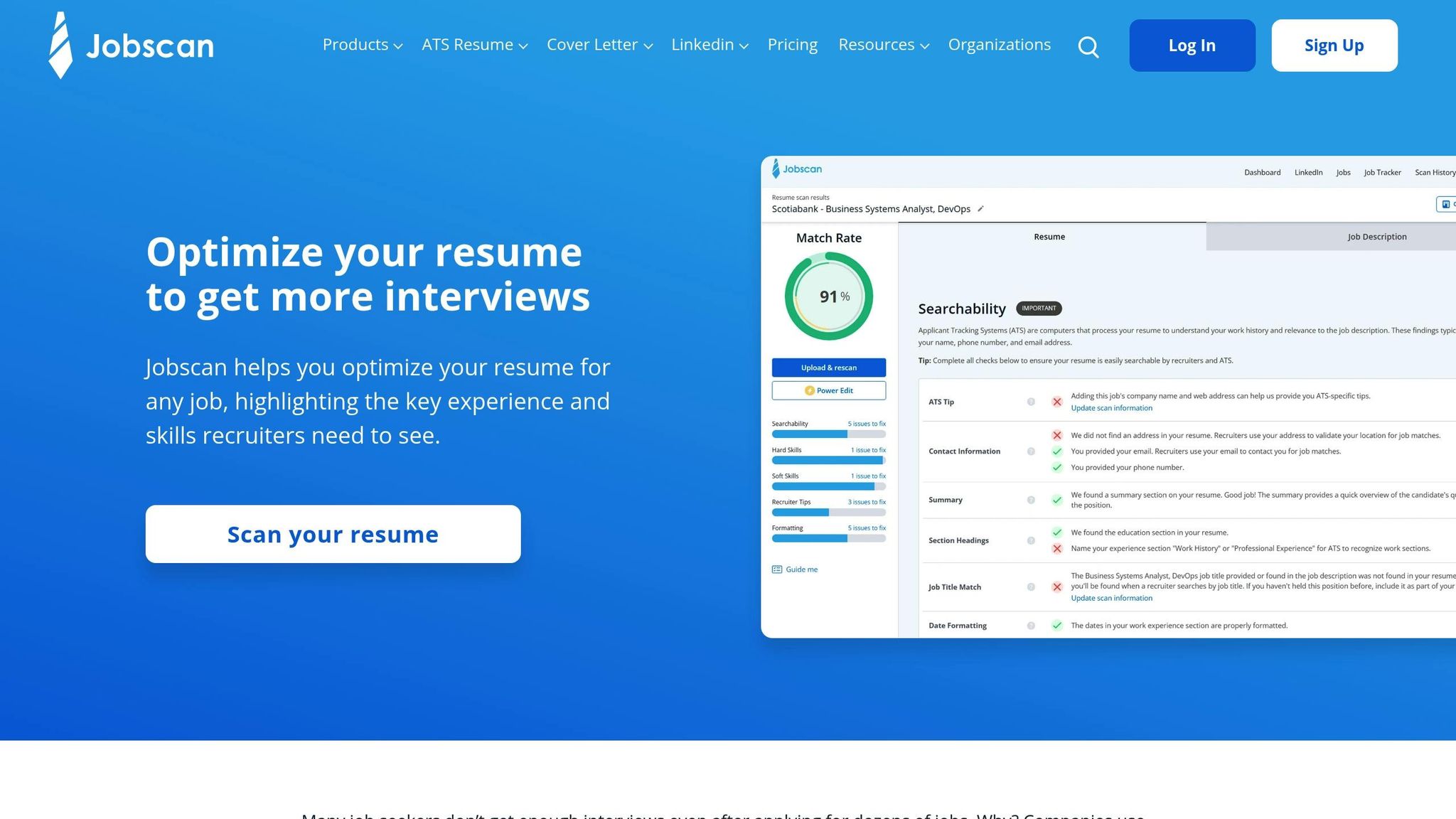
Jobscan has carved a niche in the resume template market by blending data-backed insights with practical, user-friendly designs. Their hybrid templates are crafted using ATS data and recruiter workflows, with the goal of boosting your chances of landing interviews through smart keyword strategies and ATS-friendly formatting.
ATS Compatibility
The hybrid design from Jobscan is all about making your resume work with Applicant Tracking Systems (ATS). By analyzing your resume against specific job descriptions, Jobscan’s AI provides a match score tailored to leading ATS platforms like iCIMS, Recruiterbox, Lever, Greenhouse, and Taleo. According to Jobscan's State of the Job Search 2025 report, 99.7% of recruiters rely on keyword filters in their ATS to rank applicants.
The numbers highlight the effectiveness of this approach. For instance, an analysis of 2.5 million resumes revealed that including the exact job title can boost your interview chances by 10.6 times. Jobscan’s platform evaluates elements like hard skills, soft skills, education, and job titles to create a compatibility score that reflects how well your resume aligns with the job listing.
Users who take advantage of Jobscan’s tools report noticeable improvements in their job search. The platform claims to increase interview chances by 50%, with users often securing three times more interviews and cutting their job search time in half. Success stories include landing roles at top-tier companies like Microsoft, Google, and Amazon.
Visual Design Elements
While keyword optimization is a core feature, Jobscan also emphasizes clarity and professionalism in its resume designs. Their templates are minimalist, ensuring compatibility with ATS systems while maintaining a polished appearance. The hybrid format organizes your skills and experience in a clean, straightforward layout that’s easy for both machines and recruiters to process.
The design philosophy is rooted in simplicity. Jobscan advises using basic fonts like Arial or Times New Roman and limiting the use of colors to maintain ATS readability. Standard section headings and bullet points are key features, creating a format that avoids common ATS pitfalls while still appealing to hiring managers.
Unlike flashy, graphics-heavy resumes, Jobscan’s templates steer clear of elements like tables, columns, and unusual fonts, which can confuse ATS software. This streamlined approach reflects the reality that ATS-friendly resumes often resemble minimalist designs.
Export Options
Jobscan makes it easy to export your resume in either PDF or .docx formats, both of which are ATS-compatible. This feature is critical, as 88% of employers report rejecting qualified candidates due to resumes that fail ATS checks. Additionally, Jobscan’s resume scanner can identify formatting issues before submission, helping you avoid automatic rejections caused by technical errors.
Customization Across Industries
One of Jobscan’s strengths is its adaptability to various industries. The hybrid template maintains its ATS optimization while allowing for customization tailored to specific job requirements. Jobscan underscores the importance of aligning your resume with each job description, matching keywords to the skills outlined in the listing. The platform’s scanner is designed to help fine-tune resume keywords for individual roles.
To maximize compatibility, Jobscan advises including both full-length and acronym versions of keywords and sticking to chronological or hybrid resume formats. With its AI-driven tools, the platform ensures that your resume remains technically optimized while being tailored for different opportunities.
4. Zety's Cascade Template
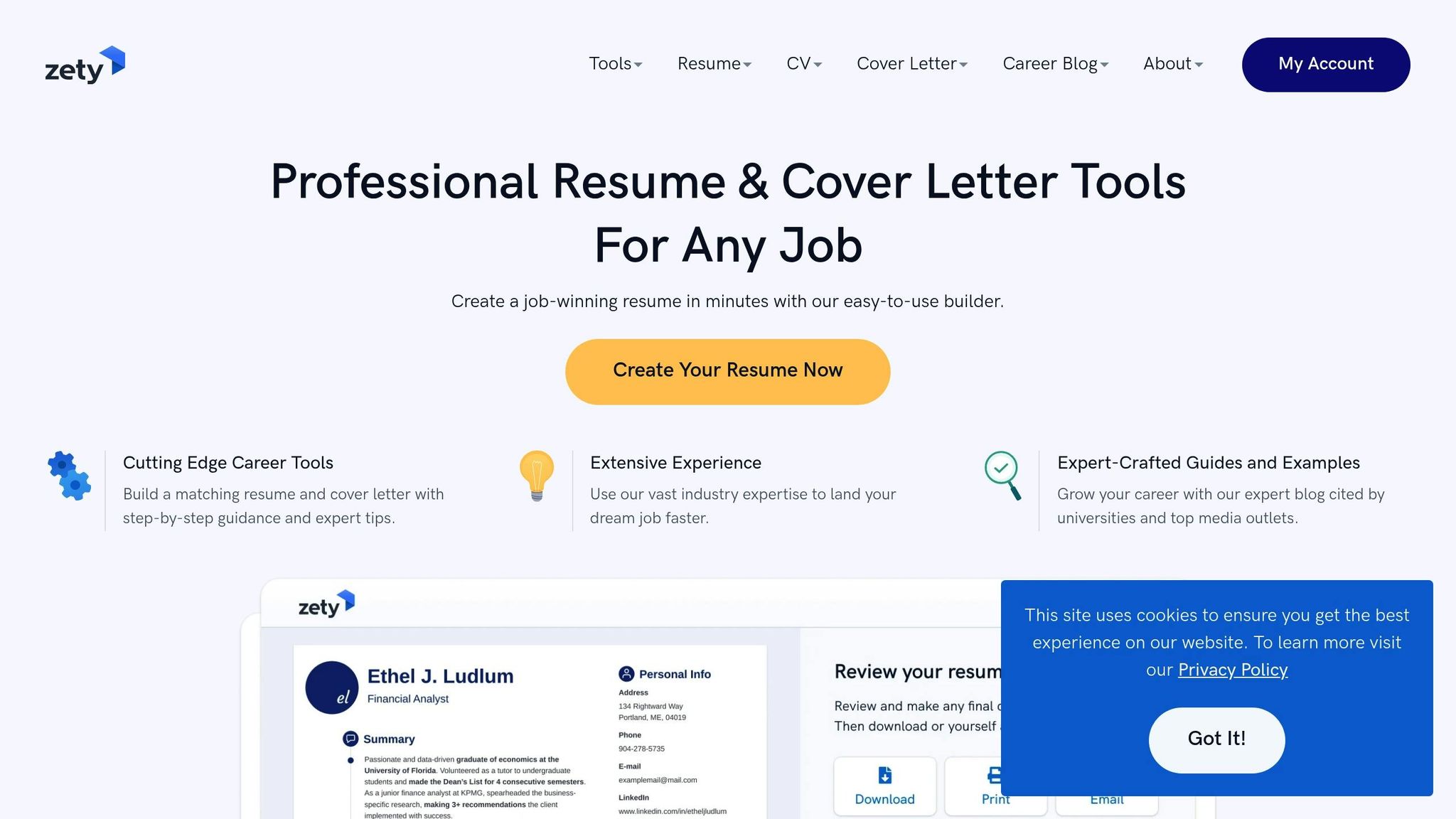
Zety's Cascade template combines a professional design with modern functionality, making it both visually appealing and highly effective for applicant tracking systems (ATS).
ATS Compatibility
The Cascade template is specifically designed to work seamlessly with ATS software. Zety ensures that resumes created using this template are formatted in a way that ATS systems can easily read and process. Key features include standard heading structures and clean, organized text.
Job seekers using Zety templates have reported noticeable improvements in their job search results. According to Zety's data, users of these templates secure jobs 30% faster and receive 42% more responses from recruiters compared to those using generic resume formats. This success is attributed to the template's ability to effectively showcase work experience, skills, and achievements in a way that's easy for both systems and hiring managers to understand.
The Cascade template prioritizes clarity and simplicity, avoiding overly complex formatting that could confuse ATS software. This ensures your resume not only passes the initial scan but also reaches human reviewers. HR professionals have recognized Zety's dedication to ATS optimization.
On top of its technical strengths, the template's visual design enhances its overall readability and appeal.
Visual Design Elements
The Cascade template is designed to make a strong first impression while remaining ATS-friendly. It features a colored sidebar and progress bars that organize information and highlight your skills without overwhelming the layout. This design strikes a balance between aesthetics and functionality, ensuring that your resume looks polished but remains easy to scan.
The use of white space is another standout feature, preventing the resume from feeling cluttered or difficult to navigate. Zety's resume builder also allows you to customize the Cascade template by adjusting colors and rearranging sections to align with your industry or personal preferences. These customization options ensure you can maintain ATS compatibility while tailoring the design to suit your needs.
Export Options
Zety offers multiple export formats for the Cascade template, making it versatile for different application systems. You can download your resume in PDF, Word (.docx), or TXT formats. The PDF format preserves the visual design perfectly, ideal for direct submissions, while the Word format allows for easy editing.
For those prioritizing ATS compatibility, Zety provides a free TXT format download, which removes all formatting to ensure pure text readability. PDF and Word downloads are available with a paid plan starting at $1.95.
No matter the format you choose, the Cascade template's ATS-friendly structure remains intact, ensuring your resume is effective across all platforms.
Ease of Customization for Different Industries
The Cascade template's flexibility makes it suitable for a wide range of industries and roles. Zety's platform includes pre-written content suggestions tailored to specific jobs, making it easier to adapt the template for different positions. This is especially helpful when applying to roles that require emphasizing different skills or experiences.
Experts in the field have praised the template's adaptability. Yuri Kruman, an HR Transformation & Leadership Coach, remarked:
"The templates look great and the fact that they're optimized for ATS is super helpful."
Margaret Buj, an Interview Coach and Career Blogger, added:
"What I like about Zety resumes is their user-friendly interface and customization options."
Whether you're just starting your career or are an experienced professional, the Cascade template can be adjusted to highlight the most relevant information for your target role. Zety's suggestion system even goes beyond basic keywords, offering entire phrases that align with industry-specific language and expectations.
On average, users complete their resume customization in just 15.25 minutes, making it easy to create multiple tailored versions for different job applications. This combination of efficiency, visual appeal, and ATS compatibility shows how the Cascade template bridges the gap between technical precision and professional presentation.
5. Enhancv's Timeline Format
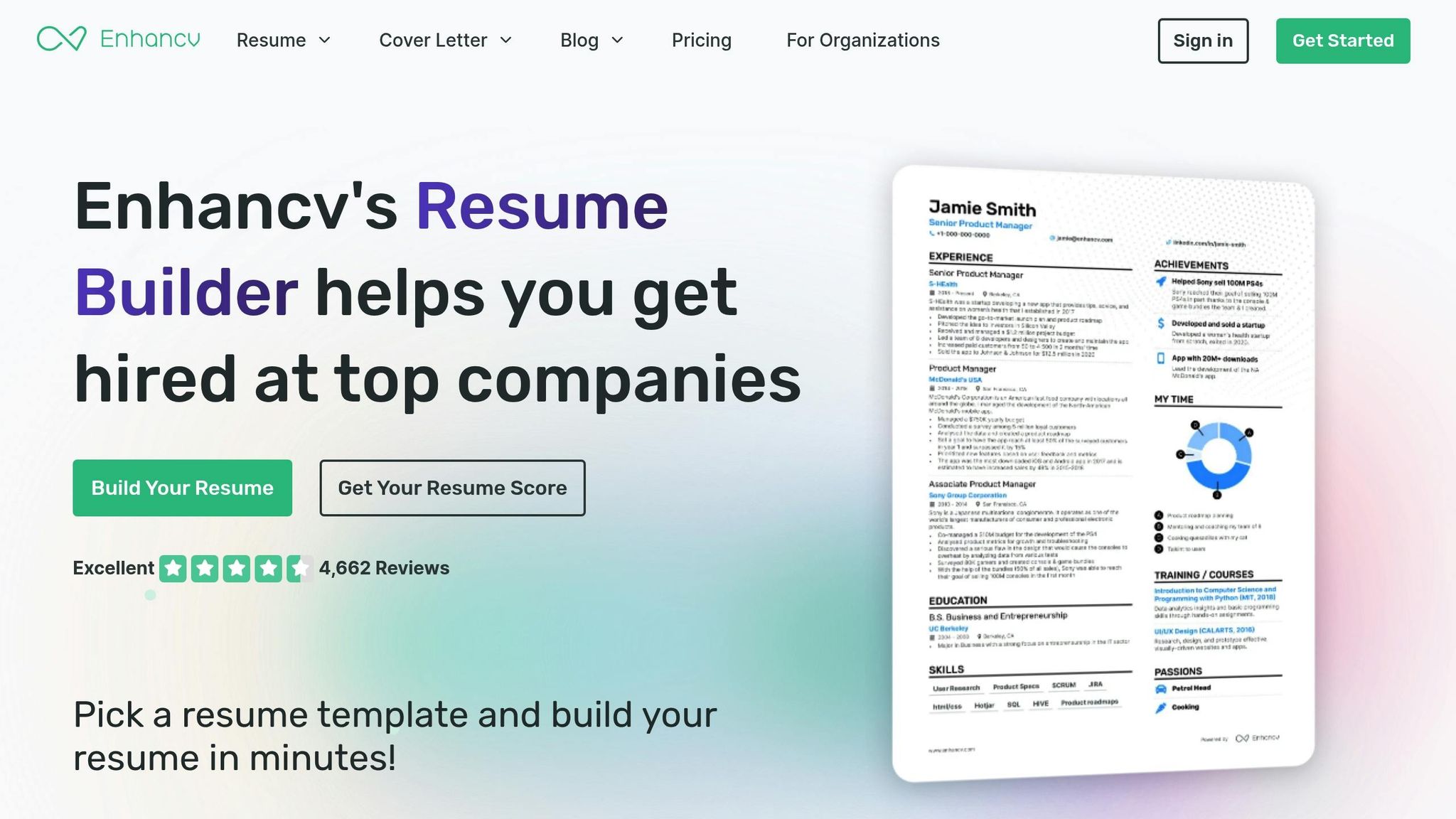
Enhancv's Timeline Format uses a chronological timeline to showcase your career journey. It's especially useful for professionals in fields like operations, business, and logistics who want to emphasize their career progression while ensuring compatibility with applicant tracking systems (ATS).
ATS Compatibility
This template strikes a balance between being visually appealing and ATS-friendly. Enhancv has carefully designed it so that decorative elements don’t interfere with machine readability. Key sections like experience, skills, contact details, summary, and education are easy for ATS systems to extract accurately.
Visual Design Elements
The Timeline Format features a vertical timeline connected by a line that guides recruiters through your career history in reverse chronological order. It uses the Lato typeface for readability and employs vibrant color schemes to draw attention to critical details. Smart use of white space reduces clutter, improving readability by 20%. Research shows that recruiters spend about 6 seconds scanning resumes, and this design ensures they can quickly grasp key information.
To enhance structure, the template includes clearly defined headings, subheadings, and icons. Enhancv even offers over 150 icons to highlight sections like Awards, Achievements, Passions, and Strengths. A subtle background pattern adds a touch of sophistication without being overwhelming.
Export Options
Enhancv allows you to download resumes in both PDF and TXT formats. The PDF option maintains the polished design and layout, making it ideal for situations where presentation matters. On the other hand, the TXT format ensures all content remains ATS-compatible.
Customization for Different Industries
This timeline layout is flexible enough to suit a variety of industries and experience levels. You can tweak colors, add photos, adjust line spacing, and rearrange sections to fit specific job requirements. The template also provides room for additional sections, letting you tailor it further for niche roles. Enhancv’s AI-powered resume helper is another standout feature, offering suggestions for industry-relevant language and helping craft personalized summaries and cover letters. Whether you prefer a sleek, minimalistic design or something more modern and professional, this template can adapt to your needs.
sbb-itb-6487feb
6. Resume.io's Shanghai Template
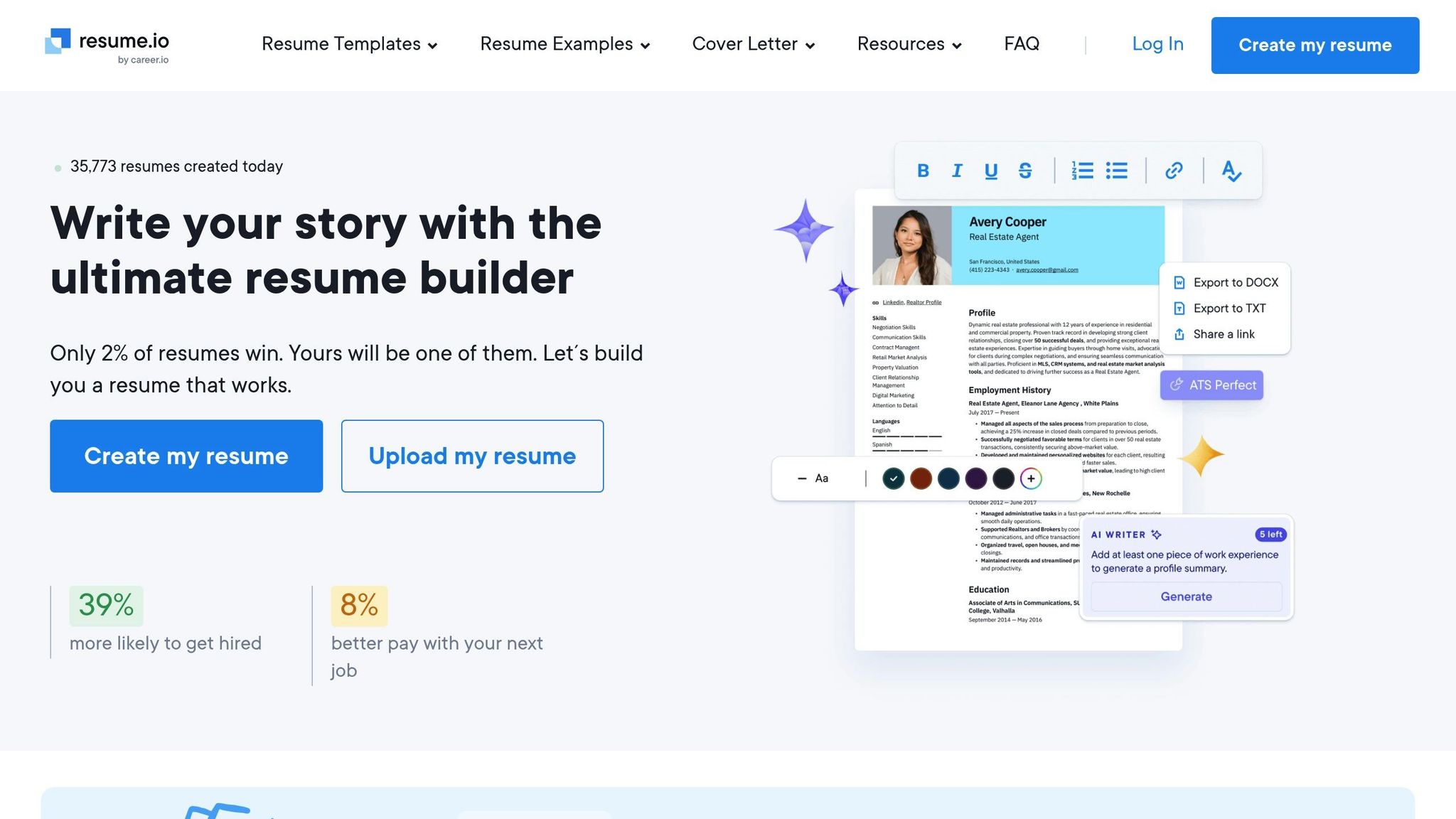
Resume.io's Shanghai Template stands out as one of the most resume-friendly designs for Applicant Tracking Systems (ATS). It blends a sleek, professional appearance with high ATS compatibility, ensuring your resume makes it through automated filters.
ATS Compatibility
The Shanghai template’s straightforward design is tailored to overcome ATS barriers that often filter resumes before they reach human hands. By steering clear of complex visuals, unconventional fonts, and intricate layouts, it ensures excellent machine readability without sacrificing style. This balance enhances its chances of passing automated screenings. On top of its technical strengths, the template offers a polished and contemporary look.
Visual Design Elements
This template features a one-page, double-column layout that effectively uses space. Its minimalist design includes a subtle splash of color and a color-blocked header, drawing attention to your contact details and key information. Generous white space throughout the template emphasizes professionalism, and you can choose from four appealing color options. A dedicated section for achievements allows you to showcase your accomplishments clearly, making it easier for recruiters to spot your value at a glance. These design elements not only create a visually appealing resume but also maintain ATS compatibility, making it a powerful tool for job seekers.
Ease of Customization for Different Industries
Beyond its design and ATS compatibility, the Shanghai template is versatile enough to suit a wide range of industries and career levels. Resume.io offers templates that cater to various professions, from minimalist styles to more modern and professional layouts. With over 51 million users worldwide trusting Resume.io, the Shanghai design has proven its adaptability across countless professional fields.
"Every applicant and every job is different, so we've created templates that can be easily adapted to your needs. Change the color scheme, add a photo, or adjust the line spacing in just a few clicks." - Resume.io
Customization is simple - adjust colors, include a photo, or tweak the spacing with ease. Plus, Resume.io provides AI-powered sample sentences to help you craft compelling text for each section of your resume.
7. Novoresume's Modern Infographic
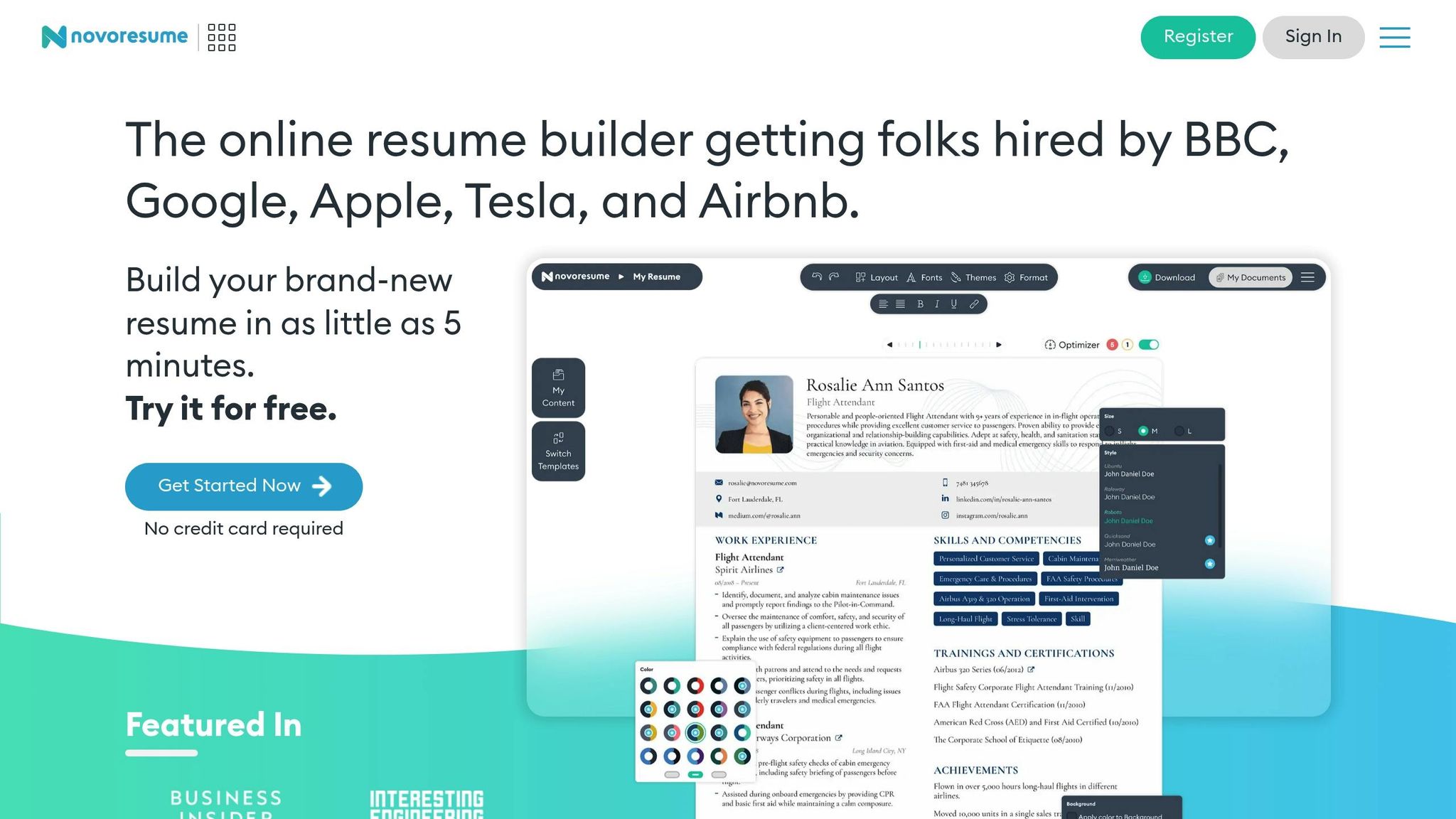
Novoresume's Modern Infographic template offers a smart mix of eye-catching design and ATS compatibility, making it a strong choice for job seekers who want to present their skills in a visually engaging way. This template has already helped candidates land positions at top companies.
Visual Design Elements
This template strikes a careful balance between creativity and functionality. It uses sleek visuals like icons and infographics to emphasize key skills, making it especially useful for those with limited experience or those transitioning careers. The coordinated color schemes neatly organize resume sections, adding a polished look without distracting from the content. Plus, its unique section headings, enhanced with varied icons and fonts, are designed to grab the attention of hiring managers.
ATS Compatibility
While the visuals are impressive, the template is built to ensure ATS systems can easily process your resume. Every export is a text-based PDF, which means the design enhancements won’t interfere with ATS parsing. This thoughtful feature ensures your resume gets noticed both by humans and machines.
Easy Customization for Any Industry
One of the standout features of this template is its versatility. Designed to work across different industries and career levels, it’s described as both professional and adaptable. Its well-structured sections are easy to tweak, allowing you to tailor the template to your specific needs. Whether you’re starting fresh or updating an old resume, the free and modifiable format saves time while keeping your resume visually appealing and ATS-friendly.
8. Canva's ATS Minimalist Template
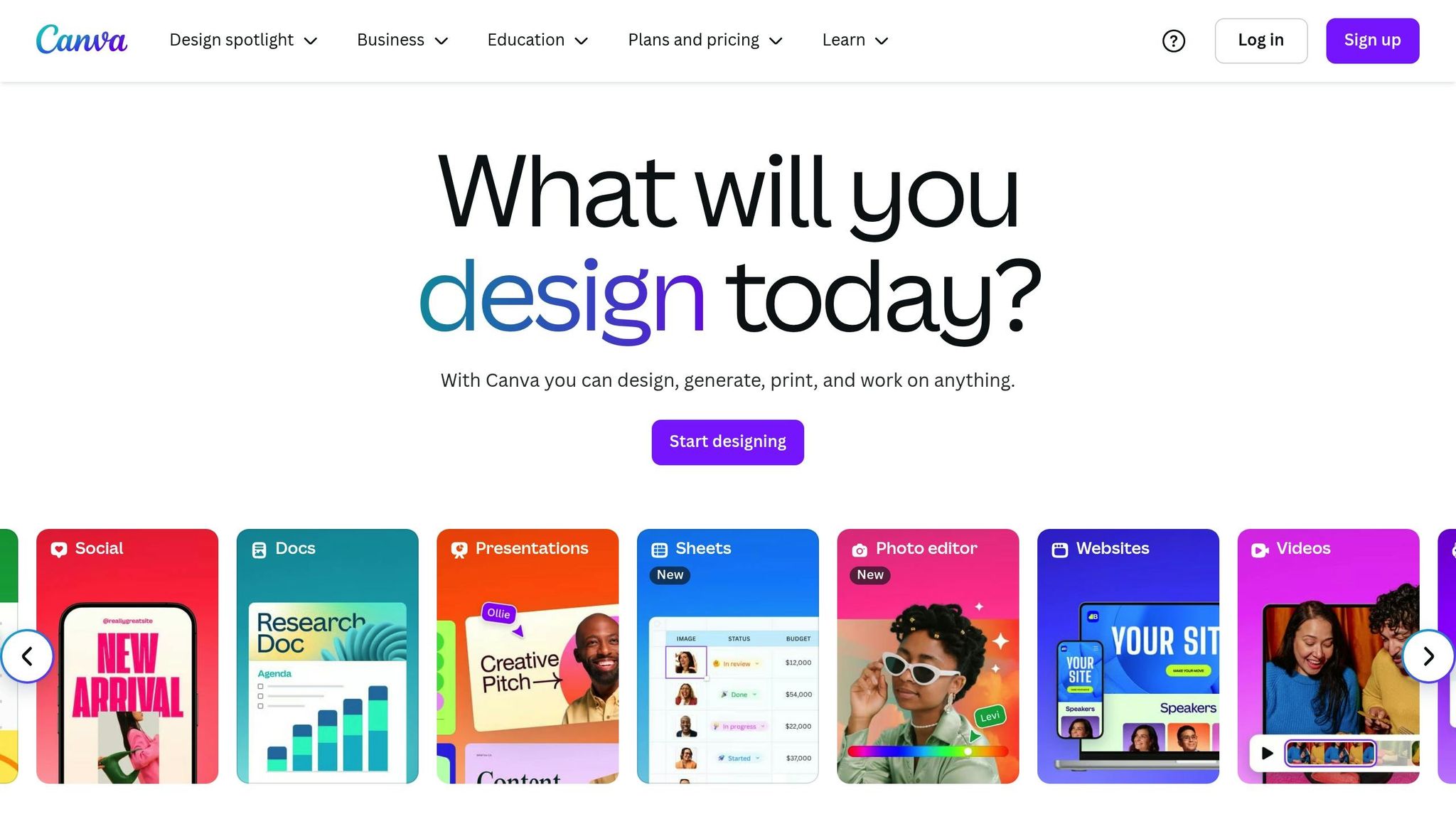
Canva's ATS Minimalist Template is all about keeping things clean and professional. It ditches flashy designs for a straightforward layout that’s easy for Applicant Tracking Systems (ATS) to process. While an eye-catching resume is nice, the first step is ensuring it gets past the ATS filters - and this template is designed to do just that. It balances simplicity with professionalism, focusing on clarity and structure.
ATS Compatibility
One of the biggest struggles with creative resumes is making sure they’re ATS-friendly. Canva's minimalist template solves this by sticking to standard text formatting instead of using complex layouts or text boxes that can confuse ATS software. The single-column design, paired with clear headings and bullet points, ensures your resume is easy for these systems to read and categorize. Avoid adding multi-columns, excessive graphics, or intricate layouts - this template keeps it simple, so your information is parsed accurately. When customizing, choose clear fonts and maintain straightforward section breaks to keep everything ATS-compatible.
Visual Design Elements
Minimalist doesn’t mean dull. This template uses clean color schemes - think white, black, gray, and beige tones - to maintain a polished look. Subtle design elements, like simple lines, can be added to emphasize key sections without making the layout feel cluttered. You can also experiment with fonts, either sticking to one style or mixing them up slightly, depending on your industry. Canva's color palette tools make it easy to create a cohesive design that looks sharp without sacrificing readability. The result? A resume that’s both visually appealing and machine-readable.
Export Options
When your resume is ready, Canva offers multiple export formats, including PDF, JPG, and PNG. For ATS purposes, PDF is your best bet - it locks in your formatting while ensuring the text remains extractable for ATS systems. Plus, Canva’s cloud-based platform makes it simple to tweak your resume from any device, so you can make updates or adjustments on the go.
Ease of Customization for Different Industries
This template isn’t just easy to use; it’s versatile enough to work across various industries. Canva’s drag-and-drop interface lets you tweak sections, adjust fonts, and play with colors while keeping the minimalist vibe intact. Whether you’re in tech, marketing, or healthcare, you can tailor the template to highlight the skills and achievements that matter most. Use bullet points and relevant keywords to emphasize your accomplishments and make an impact. The straightforward structure also makes it easy to quantify results and focus on what’s most important for the role you’re targeting.
While this template is a great starting point, it’s always a good idea to have a plain text-based version of your resume on hand. Some hiring managers still prefer traditional formats, so being prepared with both styles can give you an edge.
9. JobHero's Charismatic Layout
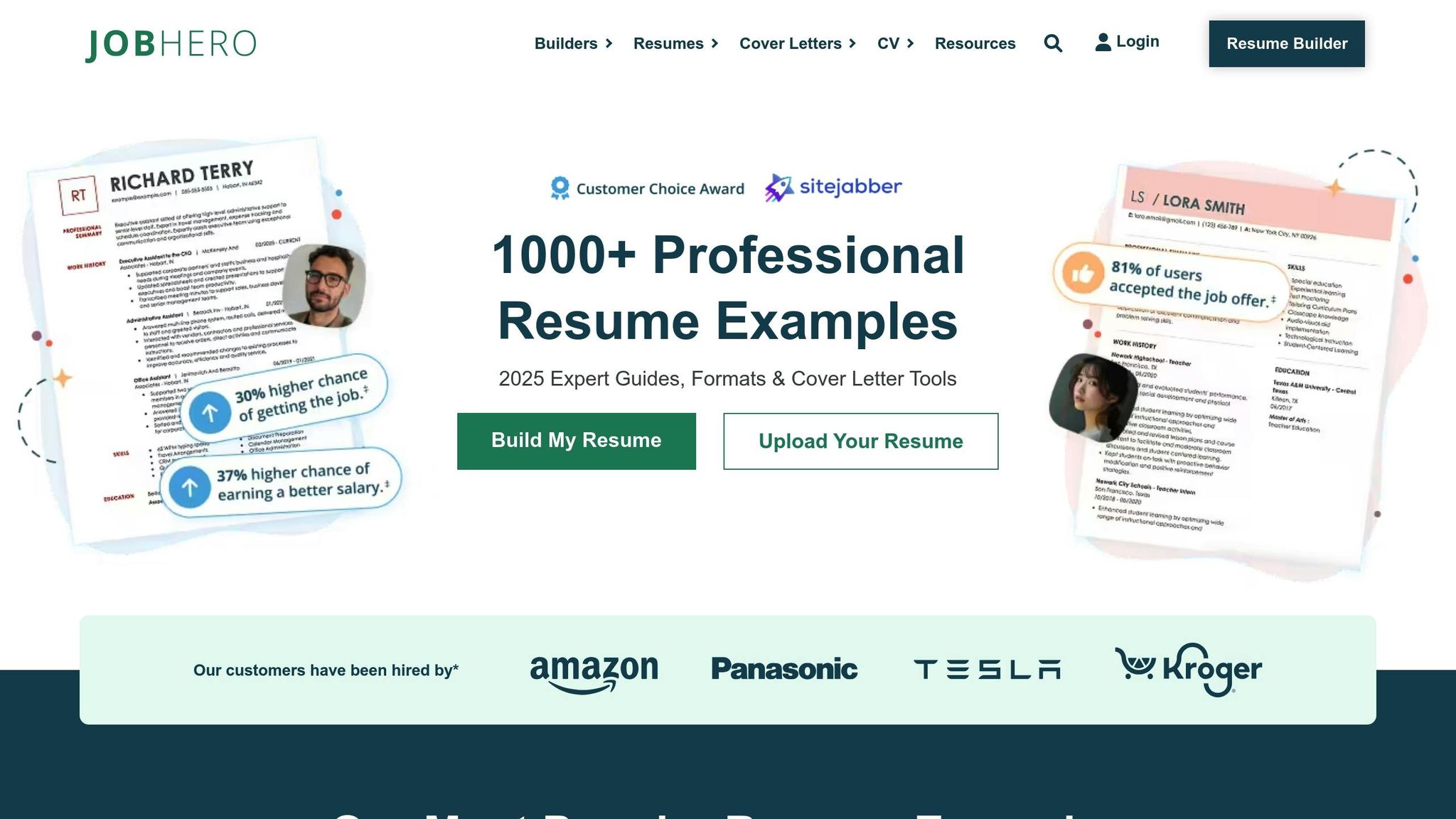
JobHero's Charismatic Layout strikes the perfect balance between eye-catching design and ATS (Applicant Tracking System) compatibility. With clearly defined resume sections, this layout ensures your application is properly analyzed by ATS software, while also making it easy for hiring managers to spot your qualifications. It’s designed to showcase your technical skills and work history in a way that’s both visually appealing and highly functional.
ATS Compatibility
This layout is built with ATS optimization in mind. It uses straightforward headings, standard fonts, and avoids intricate graphics that could confuse tracking systems. Considering that 99.7% of recruiters rely on keyword filters and 76.4% use skills-based filters to evaluate resumes, the Charismatic Layout ensures you can integrate job-specific keywords seamlessly. The template also includes prominent sections for skills and work experience, boosting your chances of passing ATS screenings.
To further enhance your resume, JobHero offers an ATS Resume Checker. This tool provides feedback on formatting, word choice, and overall structure, helping you refine your resume before submission. With this feature, you can be confident that your resume meets technical requirements while maintaining a polished appearance.
Visual Design Elements
What sets this template apart is its smart use of design elements. A bold contact information box and a dual-colored header add personality without detracting from ATS readability. The clean, customizable color scheme and well-organized sections make it easy for hiring managers to quickly assess your qualifications. These design choices not only grab attention but also keep the focus on your professional achievements, blending form and function seamlessly.
Export Options
JobHero's resume builder offers versatile export options, allowing you to save your resume in formats like PDF, SVG, and plain text. The PDF option retains the visual design while embedding text layers for ATS compatibility, while the plain text format ensures compatibility with systems that strip formatting. The template automatically adjusts to different file formats, so you can meet employer preferences without sacrificing design or content.
Customization Across Industries
The Charismatic Layout is designed to adapt to a variety of industries while staying ATS-friendly. Whether you’re in tech, finance, healthcare, or marketing, the template makes it easy to customize sections to highlight the skills and achievements most relevant to your field. JobHero also lets you create multiple versions of your resume using the same template, so you can tailor each application by tweaking keyword usage, rearranging sections, or emphasizing specific accomplishments - all while maintaining a cohesive and professional look. This flexibility ensures your resume resonates with hiring managers across different roles and industries.
How to Make Visual Resumes ATS-Compliant
Crafting a visual resume that works seamlessly with ATS systems is all about finding the sweet spot between eye-catching design and technical precision. With 98.4% of Fortune 500 companies relying on ATS technology and 75% of qualified candidates being rejected due to formatting issues, getting the details right isn’t just important - it’s essential. Here’s how to ensure your visual resume makes it through the system while still looking polished.
Stick to standard section headers like Professional Summary, Work Experience, Skills, and Education. ATS software is designed to recognize these labels, so using creative alternatives can lead to your information being misclassified or ignored entirely. For example, Chuck Ferris’s resume demonstrates how to blend standard headings with bullet points to highlight achievements and incorporate relevant keywords effectively.
Choose readable fonts such as Arial, Calibri, Helvetica, or Georgia for compatibility with ATS systems. Keep the body text between 11–12 points, with section headers slightly larger at 14–16 points. Margins should be about 1 inch on all sides, and use standard bullet styles to avoid scanning errors.
Be consistent with your date format, using either MM/YYYY or Month, Year for all entries. This helps ATS systems correctly organize your work experience and educational background.
Avoid design elements that can trip up ATS systems. Skip headers, graphics, and tables. While they might enhance the design, they often confuse the software and can lead to your resume being rejected before a recruiter even sees it.
Keyword optimization is another critical step. With 99.7% of recruiters using keyword filters to sort applications, make sure to naturally include terms from the job description. For instance, resumes that feature the exact job title from the posting are 10.6 times more likely to land an interview.
When exporting your resume, use a PDF with accessible text layers to preserve your formatting without compromising ATS readability. While PDF is generally the best format, avoid using tables, columns, scanned documents, images, or password protection, as these can interfere with the OCR technology that ATS systems rely on to extract text.
Always follow the file format requested by the employer. If the job listing specifies a Word document, submit your resume in that format instead of a PDF. To ensure your resume is ATS-friendly, create a plain text version to check how well the content translates. This will help you spot any missing or distorted information before submission.
Finally, test your resume across different systems. Save it as a plain text file to see exactly how ATS software interprets your content. This quick check can help you identify and fix any issues before sending it out.
For an extra layer of assurance, tools like JobLogr’s AI-powered resume analysis can help fine-tune your visual resume for ATS compliance, building on these essential strategies.
Conclusion
Building a visual resume that gets through ATS filters and grabs a recruiter’s attention is absolutely within reach using the nine templates shared here. Considering that nearly every Fortune 500 company relies on ATS, even minor formatting issues can keep your resume from being seen.
A resume has to do double duty: make it past the automated systems and leave a strong impression on the hiring team. To achieve this, your resume should be both ATS-friendly and a clear showcase of your skills and experience.
As you wrap up your resume, keep these essentials in mind: use standard headers, choose fonts that are easy to read, and integrate keywords naturally. Test your resume in plain text format, and leverage tools like JobLogr’s AI-powered resume analysis before hitting "submit." With over 99.7% of recruiters using keyword filters and resumes featuring exact job titles being 10.6 times more likely to secure interviews, these small details can make a big impact.
The templates provided here offer a great starting point, but the key to success lies in tailoring your resume for each job. Customize it to match the specific role, and you’ll increase your chances of landing those interview calls.
FAQs
How can I create a visually appealing resume that is still ATS-friendly?
When crafting your resume, aim for a clean and straightforward design that remains easy for Applicant Tracking Systems (ATS) to process. Steer clear of graphics, images, or complex tables, as these can confuse ATS software and lead to errors. Instead, stick to standard fonts, clearly labeled section headings, and bullet points to enhance readability.
To boost your resume's compatibility with ATS, naturally weave in keywords from the job description. This not only helps your resume get through the system but also keeps the overall design professional and polished. By blending simplicity with smart formatting, you can create a resume that catches the eye of both hiring managers and ATS programs.
What mistakes should I avoid when creating an ATS-friendly resume?
To make sure your resume gets through an ATS (Applicant Tracking System), keep things simple. Avoid complex formatting like tables, text boxes, or images, as these can confuse the system when it scans your document. Stick to a clean, straightforward layout with clear section headings.
Use a consistent date format throughout the entire resume. For example, write dates as "March 2023" rather than mixing formats like "03/2023" or "March '23." Also, choose standard fonts like Arial or Times New Roman. Decorative or unusual fonts might not be processed correctly by the ATS.
When labeling sections, steer clear of creative or unconventional titles. Stick with clear, standard headings such as "Work Experience" or "Education" to ensure the system can easily sort and understand your information.
How can I customize my resume for different industries using these templates?
To tailor your resume for different industries, start by pinpointing the essential skills, qualifications, and keywords that frequently appear in job postings for your desired field. Weave these terms naturally into key sections of your resume, like the summary, skills, and experience areas. This approach not only aligns your resume with industry expectations but also boosts its compatibility with Applicant Tracking Systems (ATS).
You’ll also want to adjust the overall look of your resume to match the industry’s vibe. For instance, creative fields often value visually appealing designs, while more traditional sectors typically favor clean and straightforward layouts. Be sure to emphasize accomplishments and experiences that directly relate to the role you’re targeting. This shows employers you understand their industry and are ready to meet their specific needs.