
Ultimate Guide to Mobile Resume Formats
Did you know that over 58% of job seekers search for jobs on mobile devices, and 35% submit applications directly from their smartphones? With recruiters spending just 7.4 seconds on a resume, having a mobile-friendly format is no longer optional - it's essential.
To make your resume stand out on smaller screens, focus on these key points:
- Use a single-column layout for easy navigation and ATS compatibility.
- Stick to simple fonts like Arial or Calibri (10–12pt) and consistent spacing.
- Highlight key details first: Contact info, summary, skills, and achievements.
- Optimize for mobile by testing readability, load times, and clickable links.
- Save as a PDF for consistent formatting or DOCX for ATS parsing.
A mobile-optimized resume improves readability, recruiter engagement, and even boosts callbacks by 34%. Ready to upgrade your resume? Let’s dive in.
How to Convert Your Resume to an ATS-Friendly Format
Mobile Resume Design Basics
With 61% of job applications submitted via mobile devices , it’s crucial to format resumes for easy mobile viewing.
Text and Layout
The foundation of a mobile-friendly resume is clear, consistent text formatting. Choose sans-serif fonts like Arial or Calibri, using sizes between 10–12 points for readability [2]. To make your resume easier to scan, stick to a line spacing of 1.0–1.15 .
Here’s a simple guide to structuring your text:
| Element | Recommended Format | Purpose |
|---|---|---|
| Main Headers | 14pt Bold | Identify sections clearly |
| Subheaders | 12pt Bold | Highlight job titles/companies |
| Body Text | 11pt Regular | Present content and details |
| Spacing | 6–10pt between sections | Separate sections visually |
Once your text is formatted, opt for a single-column layout to ensure smooth readability on smaller screens.
Single-Column Format
A single-column layout is a must for mobile resumes. Why? It simplifies navigation and ensures your content displays properly across all devices.
Key advantages of this format include:
- No horizontal scrolling
- Better compatibility with applicant tracking systems (ATS)
- A clean, consistent look
- Easier focus on key details
To achieve this, use margins of 0.5–1 inch on all sides and align your text to the left for a cohesive appearance [2].
Clean Design Elements
Simplicity is your best friend when designing a mobile resume. Clean, uncluttered elements not only enhance readability but also improve comprehension by up to 20% .
A survey by Indeed.com in 2022 found that mobile-optimized resumes received 34% more callbacks than those with less streamlined designs. To strike the right balance between visual appeal and ATS compatibility, follow these tips:
- Stick to one professional color for headers or dividing lines.
- Use standard bullet points (•) instead of custom symbols.
- Avoid using text boxes or intricate graphics.
- Include relevant keywords in plain text.
- Keep formatting for dates and company names consistent.
Since 75% of recruiters rely on ATS tools , keeping your design simple ensures your resume passes automated screenings while still looking polished on mobile devices.
Content Organization
Research from LinkedIn Talent Solutions in 2022 revealed that resumes designed for mobile viewing get 34% more responses from recruiters.
Key Information First
The top section of your mobile resume is crucial. Here's how to organize it for maximum impact:
| Section | Purpose | Key Elements |
|---|---|---|
| Contact Information | Immediate access | Name, phone, email, location |
| Professional Summary | First impression | 2–3 sentences about your expertise |
| Core Skills | Quick overview | 5–7 relevant skills |
| Work Experience | Key achievements | Recent roles with measurable results |
| Education | Supporting details | Degrees and certifications |
This structure ensures your most important details are seen first, especially on smaller screens.
Short Achievement Statements
Use the CAR method (Challenge, Action, Result) to write concise, impactful achievements .
Example: "Led a 10-person sales team to achieve 30% revenue growth in 6 months."
What to Include:
- An action verb
- Specific numbers
- A defined timeframe
- Clear results
Keep each statement short - 1–2 lines - focused on measurable outcomes .
Digital Links
Adding digital links makes your resume more interactive and mobile-friendly. A 2023 survey found 90% of job seekers use mobile devices for job searches .
Where to Place Links:
- Include them in the header alongside contact details.
- Add a "Digital Presence" section.
- Ensure links are easy to tap on any device.
Tips for Effective Links:
- Use clear anchor text like "LinkedIn Profile."
- Test links on multiple devices for usability.
- Only include profiles relevant to your field.
For extra assurance, tools like JobLogr's resume analysis can check link functionality and ATS compatibility.
sbb-itb-6487feb
Technical Requirements
When designing a resume for mobile viewing, technical optimization is just as important as good design. A 2024 survey by ResumeGenius found that 78% of recruiters prefer PDF resumes when reviewing them on mobile devices .
File Types
Choosing the right file format depends on how you're submitting your resume. Here's a breakdown:
| Format | Advantages | Best Used When |
|---|---|---|
| - Maintains formatting across all devices - Displays reliably on mobile (95% consistency) - Looks professional |
Sending directly to recruiters | |
| DOCX | - Better success with ATS parsing (90%) - Easy to edit - Smaller file size |
Uploading to ATS systems |
"A responsive mobile resume can boost engagement by up to 50%, especially among tech-focused employers", says Alex Turner, a web developer .
ATS Guidelines
With 98.8% of Fortune 500 companies using ATS software , making your resume ATS-friendly is crucial. Follow these tips to ensure compatibility:
- Font Choices: Stick to standard fonts like Arial (11-12pt), Calibri (11-12pt), or Times New Roman (12pt).
- Document Layout: Use a single-column structure with clear section headings. Avoid headers, footers, and keep the file size under 5MB.
- Interactive Features: Include plain text URLs, limit clickable elements to 2-3, and test links to ensure they work properly.
Once your resume is ATS-optimized, double-check how it performs on mobile devices.
Mobile Testing
Testing your resume on various mobile devices is essential. According to MobileJobSearch.com, recruiters are 35% more likely to review resumes that load in under 2 seconds . Here's how to test effectively:
- Check display quality, zoom readability, and link functionality on both iOS and Android devices.
- Measure load times on mobile networks.
- Open and review your resume in different mobile browsers.
"Digital elements can improve a mobile resume but should be used sparingly. Stick to 2-3 strategic links to maintain ATS compatibility", advises HR tech expert Lisa Chen .
For extra assurance, tools like JobLogr's AI resume analysis can help ensure ATS compatibility and mobile readiness. This approach has been shown to improve resume performance by 40% .
AI Resume Tools
AI-powered tools are stepping up to meet the demands of today's job market, especially when it comes to mobile and ATS-friendly resumes. With mobile applications becoming more common, resumes need to load quickly and pass ATS screenings. Research shows that mobile-optimized resumes can boost application completion rates by as much as 22% .
JobLogr Resume Review
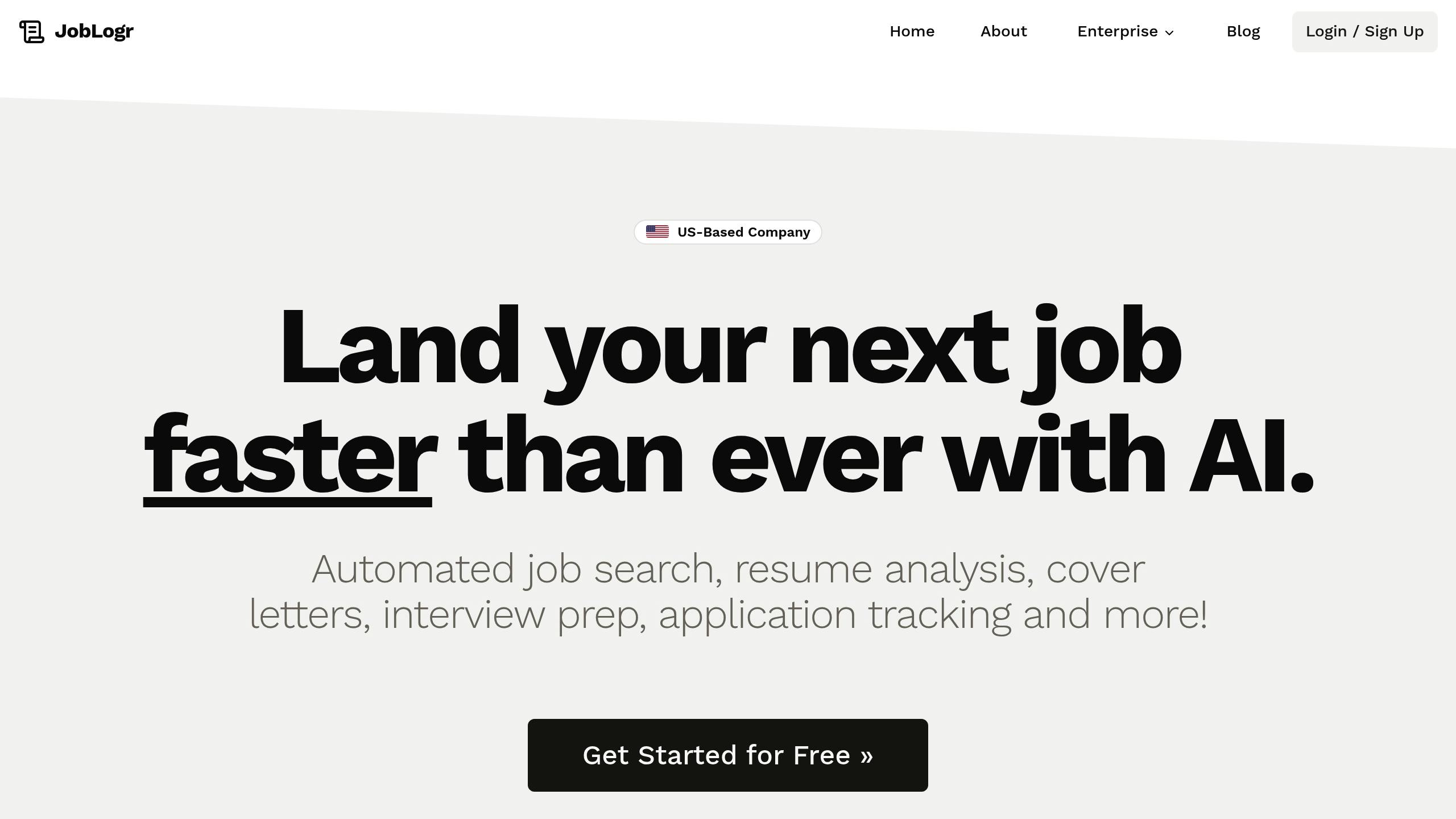
JobLogr is a standout example of how AI can improve resume performance. This tool uses AI to analyze and optimize resumes for mobile compatibility, focusing on key areas such as:
| Feature | Mobile-Friendly Focus |
|---|---|
| Layout | Ensures a single-column format with proper spacing |
| Fonts | Uses sizes and styles that are easy to read on mobile devices |
| File Size | Keeps files small for faster loading |
| Quality Check | Confirms functionality across devices |
AI Format and Keyword Assistance
AI tools make resumes more mobile-friendly by converting multi-column formats to single-column layouts, resizing fonts, optimizing spacing, and compressing images for faster loading. They also use Natural Language Processing (NLP) to analyze job descriptions and recommend relevant keywords. This is especially important since 75% of recruiters rely on ATS software to screen resumes .
Resume Tool Options
Job seekers have plenty of AI-driven options to choose from. Platforms like JobLogr are great for mobile optimization and ATS compatibility. For those in creative fields, design software might be a better fit, while template builders work well for entry-level applicants. JobLogr's Premium plan, priced at $20/month, includes mobile optimization, ATS checks, and tailored keyword suggestions.
These tools bring your resume up to speed for mobile and ATS requirements, building on the technical and design tips mentioned earlier.
Summary
To create an effective mobile resume, it's important to combine simplicity with technical precision. With 61% of job seekers using mobile devices for job searches and 90% of recruiters reviewing resumes on mobile screens, optimizing for mobile is no longer optional - it’s essential .
Here’s what matters most for mobile resume optimization:
| Element | Key Requirements | Impact |
|---|---|---|
| Layout | Single-column format, ample white space | Enhances readability on smaller screens |
| Typography | 11-14 point fonts, consistent styling | Ensures clarity across devices |
| Content | Concise achievements, quantifiable results | Keeps recruiters engaged |
| Technical | PDF format, under 5MB file size | Ensures compatibility and fast loading |
For more details on layout, typography, and file format, check earlier sections. The goal is to make your resume easy to read while ensuring all technical features like hyperlinks and formatting work seamlessly across mobile platforms.
JobLogr’s AI-powered tools simplify the process. Their platform fine-tunes spacing, font sizes, and ATS compatibility, helping you create resumes that look great and function well on mobile devices. The Premium plan even includes advanced mobile optimization features.
Keep in mind that mobile resume optimization isn’t a set-it-and-forget-it task. Regular updates are necessary to stay aligned with evolving technology and industry standards . Check out the FAQs for more tips on perfecting your mobile resume.
FAQs
How to prepare a resume on your mobile?
You can create a resume on your phone by following these steps:
- Use Mobile-Friendly Tools: Apps like Microsoft Word, Google Docs, or Resume.com work well for this task .
- Pick a Clean Template: Go for a single-column layout and use sans-serif fonts sized 11pt or larger.
- Add Key Details:
- Include your contact information and a brief summary.
- Highlight achievements with bullet points.
- Add links to your portfolio or LinkedIn profile.
- Keep section spacing consistent for a polished look.
Once your resume is drafted, you can refine it further to ensure it works well on mobile devices.
How do I make my resume mobile friendly?
To ensure your resume looks great on mobile, focus on these steps:
-
Formatting Tips:
- Stick to the layout and font guidelines mentioned earlier.
- Use line spacing between 1.15 and 1.5 for better readability.
- Make sure everything fits within the screen width without requiring horizontal scrolling.
-
Practical Steps:
- Test your resume on different devices and browsers to check compatibility.
- Add clickable links for contact information (like email and phone numbers).
- Use tools like JobLogr’s AI analysis to fine-tune the format for mobile viewing .