
Digital Footprint Management for Job Seekers
Your online presence can make or break your job search. Employers are increasingly reviewing candidates' digital footprints - everything you post, share, or comment online. Here's how to take control:
- Audit Yourself: Google your name, check social media, and review what employers might see.
- Clean Up: Delete unprofessional posts, update outdated information, and fix privacy settings.
- Optimize Profiles: Polish your LinkedIn, use professional photos, and highlight achievements.
- Build a Portfolio: Showcase your work on platforms like GitHub, Behance, or a personal website.
- Use Tools: AI tools like JobLogr can help refine your profiles, track applications, and even generate cover letters.
Key Fact: Job seekers using AI tools are 53% more likely to get job offers and apply to 41% more jobs.
Action Plan:
- Search your name online.
- Update LinkedIn and other profiles.
- Regularly monitor and manage your digital presence.
Take charge of your digital footprint to stand out and attract employers.
Manage Your Digital Footprint for Your Job Search
Check Your Online Presence
Taking control of your professional image begins with understanding how you appear online. Start by assessing your digital footprint to see what potential employers might find.
Search Your Name Online
Run a search for your name on major search engines like Google and Bing. To refine the results:
- Use quotation marks around your name (e.g., "John Smith").
- Add details like your profession and location (e.g., "John Smith software engineer Boston").
- Switch to private browsing mode to avoid personalized results.
Review Social Media Accounts
Look at your social media profiles from an employer’s perspective. Here's what to check:
- Ensure your profile information is complete and up-to-date.
- Review your posts, comments, and shared content for anything that might seem unprofessional.
- Adjust privacy settings to control what’s visible publicly.
- Use professional profile photos and include accurate contact details.
Once you’ve reviewed everything, address any issues that could harm your professional image.
Fix Problem Areas
-
Clean Up and Update Content
- Delete posts or photos that might hurt your reputation, such as controversial opinions or unprofessional images.
- Make sure your professional details - like work history, education, certifications, and contact info - are accurate and current.
-
Address Negative Content
- If you find harmful content you can't delete, reach out to website owners to request its removal.
- Publish new, positive content to push unfavorable results further down the search rankings.
- Consider using tools like JobLogr to manage your professional profiles consistently.
Once you've addressed these areas, you’ll be ready to focus on building a strong, professional online presence.
Build a Better Online Presence
Strengthen your professional online presence with these steps:
Update Your LinkedIn Profile
Make your LinkedIn profile stand out with these tips:
- Craft a clear headline that highlights your current role and top skills.
- Design a custom banner that reflects your industry or personal brand.
- Write an engaging summary that showcases your expertise and what you bring to the table.
- Detail accomplishments using metrics and results to show impact.
- Focus on relevant skills that align with the roles you're targeting.
"JobLogr overhauls your LinkedIn profile and provides suggestions to boost your visibility."
Consider using tools like JobLogr to fine-tune your profile so recruiters can easily find you. Once your LinkedIn is polished, ensure your other online profiles align with it for a unified professional brand.
Clean Up Social Media
Your social media presence should reflect professionalism. Here's how:
- Use consistent usernames and profile images across platforms for easy recognition.
- Share industry-related content and highlight your professional milestones.
- Engage with industry leaders and participate in relevant conversations.
- Adjust privacy settings to keep personal content private.
- Display professional credentials and contact details where appropriate.
Once your social profiles are in order, take it a step further by creating a professional online portfolio.
Build Your Portfolio
Your portfolio should complement your LinkedIn and social profiles, reinforcing your professional image.
-
Pick the Right Platform
Choose based on your profession:- GitHub for developers
- Behance for designers
- Medium for writers
- A personal website for a more flexible approach
-
Organize Your Work
Make it easy to navigate and understand by including:- Clear sections and navigation
- Concise project descriptions
- Your specific role in each project
- Tangible results or outcomes
- Testimonials, if available
-
Keep It Updated
Regularly refresh your portfolio by:- Adding new projects every few months
- Updating skills and certifications
- Revising case studies
- Showcasing recent achievements
These steps will help you present a polished, professional image across all platforms.
sbb-itb-6487feb
Tools for Managing Your Online Presence
Using the right tools can help you keep track of and improve your digital footprint.
Online Monitoring Tools
AI-driven monitoring tools can scan the web for mentions of your name and notify you about potential issues that might impact your job search. Pair these tools with platforms like JobLogr, which offers a centralized way to manage your professional profiles.
JobLogr Profile Management
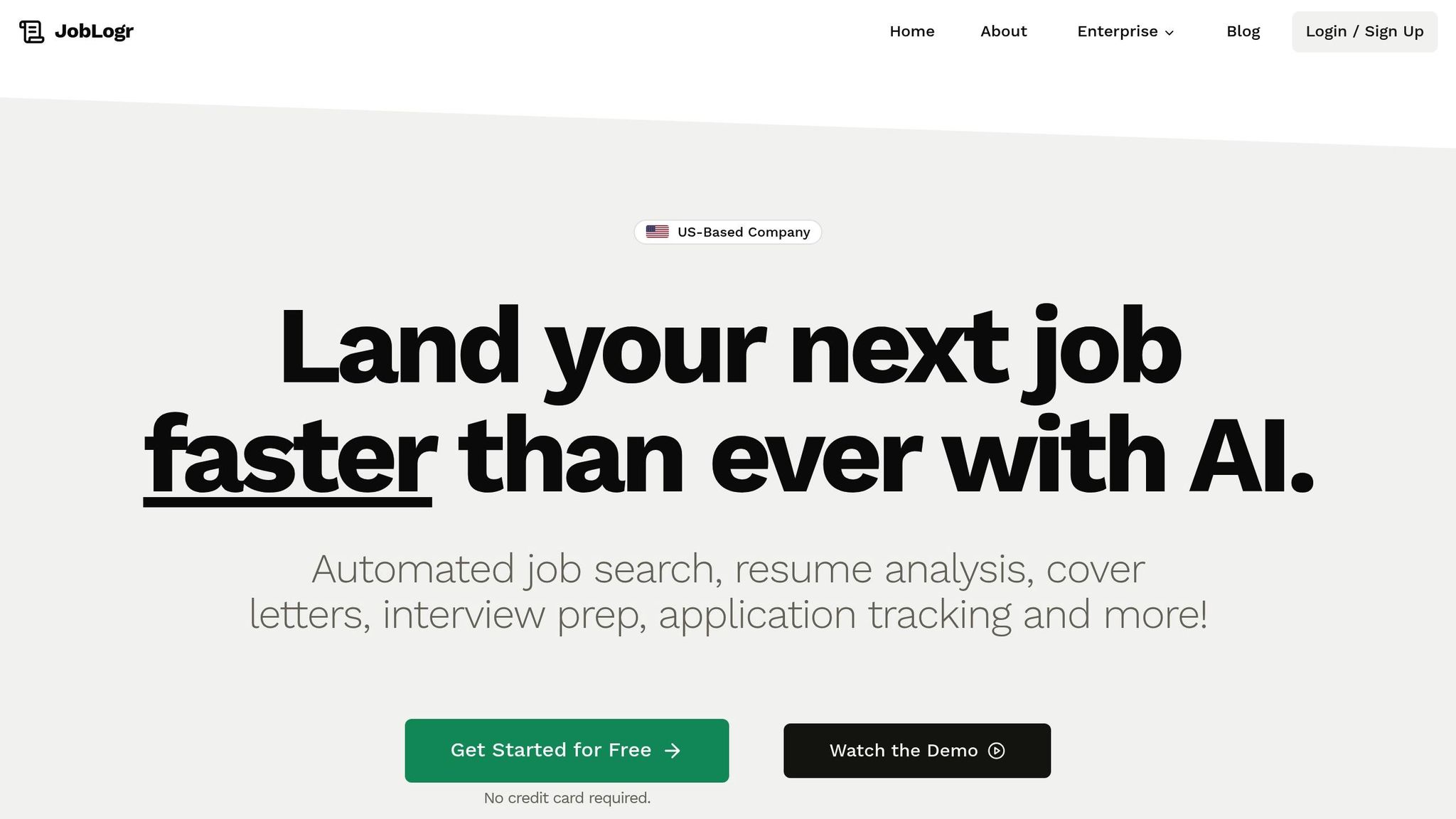
JobLogr takes profile management to the next level, offering AI-powered tools to enhance your online visibility to employers.
"From the Resume Analyzer (that gives you tips to fine tune your resume) to the Interview IQ (which provides genuine insight into potential interview questions tailored to your resume and job description). JobLogr is truly a groundbreaking tool for job searching and career exploration." - Alisa Hill, Director of Business Strategy and Operations
Here’s what JobLogr can do for you:
- LinkedIn Profile Optimization: Get tailored AI suggestions to improve your profile and boost visibility.
- Resume Analysis: Receive actionable advice to make your resume more impactful.
- Application Tracking: Stay organized throughout your job search.
- Cover Letter Generation: Create personalized cover letters that align with your digital presence.
Set Up Alert Systems
Automated alerts are a simple way to keep tabs on your digital footprint.
- Email Alerts: Set up notifications for mentions of your name, industry keywords, company updates, or professional milestones.
- Mobile Monitoring: Use JobLogr’s app for iOS and Android to respond quickly to changes in your profile. Check urgent alerts daily, review weekly summaries every Monday, and resolve issues during monthly audits within 24–48 hours.
Keep Your Online Presence Professional
Keep your digital profiles polished and ready for potential employers by updating them regularly.
Monthly Check-Up Tasks
Set aside time on the first Monday of each month to complete these steps:
- Update your profiles: Add recent accomplishments, skills, and job history to all your accounts.
- Review social media activity: Make sure posts and interactions reflect professionalism.
- Check privacy settings: Confirm that content visibility aligns with your goals.
- Refresh visuals: Ensure profile photos and banner images are current and professional.
Once you've completed these updates, shift focus to addressing any unfavorable content that might harm your professional image.
How to Handle Negative Content
Negative content can impact your reputation, but it’s manageable. Here’s how:
- Evaluate the situation: Identify where the content appears, its type, and its potential effect on your image.
- Create positive content: Publish professional updates that showcase your expertise and achievements. This can help push less favorable content further down in search results.
- Communicate professionally: If appropriate, reach out to those involved with a polite and concise request for removal or correction.
These steps help maintain a professional online presence while reinforcing your personal brand.
Ensure Consistency Across Platforms
Consistency across your profiles strengthens your personal brand. Follow these guidelines:
| Element | Best Practice | Benefits |
|---|---|---|
| Professional Photo | Use the same recent headshot on every platform | Builds recognition and trust |
| Job Title | Keep your job titles consistent across profiles | Avoids confusion for employers |
| Professional Summary | Tailor your summary to each platform while staying aligned | Strengthens your personal brand |
| Skills & Experience | Synchronize your achievements and skills | Demonstrates attention to detail |
"JobLogr overhauls your LinkedIn profile and provides suggestions to boost your visibility."
Conclusion
Main Points Summary
Having a strong online presence is essential for today's job market. Studies reveal that job seekers using AI-driven tools have a 53% higher chance of landing a job offer. Think of your digital footprint as your virtual first impression - it's critical to present a polished and professional image across all platforms.
Here are some practical strategies to manage your digital footprint effectively:
- Monitor regularly: Schedule monthly reviews of your online profiles.
- Optimize content: Align all public content with your career goals.
- Stay consistent: Use the same branding across your social media accounts.
- Engage professionally: Share and create content that highlights your expertise in your field.
Action Steps
Here’s how you can get started:
| Action | Purpose | Expected Outcome |
|---|---|---|
| Profile Analysis | Evaluate your current online image | Pinpoint areas for improvement |
| LinkedIn Updates | Boost your professional visibility | Attract more attention from recruiters |
| Content Review | Remove or update outdated material | Ensure a polished and professional look |
| Monthly Check-Ins | Keep profiles up to date | Maintain a consistent online presence |
Additionally, tailoring your job application materials can make a big difference. For example, candidates who submit personalized cover letters are 50% more likely to secure an interview. Tools like JobLogr can help you refine your LinkedIn profile and create customized cover letters to stand out in your job search.
FAQs
How can I clean up my digital footprint to enhance my job search opportunities?
Cleaning up your digital footprint is an essential step in presenting a professional online presence to potential employers. Start by searching your name online to see what information is publicly available. Remove or update any outdated, irrelevant, or unprofessional content on your social media profiles, blogs, or websites. Adjust privacy settings to limit access to personal posts that you don’t want employers to see.
To take it a step further, focus on building a positive online presence. Highlight your skills and achievements by updating your LinkedIn profile, creating a professional portfolio, or participating in industry-related discussions online. Platforms like JobLogr can also help you refine your digital presence and streamline your job search process with AI-powered tools designed for job seekers.
How can I optimize my LinkedIn profile to stand out to potential employers?
To make your LinkedIn profile more appealing to employers, focus on showcasing your professional strengths and aligning your profile with your career goals. Start by crafting a compelling headline and summary that highlight your key skills and achievements. Ensure your work experience section is detailed, emphasizing results and measurable impacts wherever possible.
Use a professional profile photo and customize your LinkedIn URL for a polished appearance. Regularly engage with industry-specific content by sharing posts, commenting thoughtfully, and joining relevant groups to demonstrate your expertise and interest in your field. Additionally, leveraging tools like JobLogr can provide tailored insights and recommendations to enhance your profile and increase your visibility to recruiters.
How can AI tools like JobLogr make my job search more effective and help me get hired faster?
AI tools like JobLogr simplify and enhance your job search by automating key tasks such as job searching, resume analysis, cover letter creation, interview preparation, and application tracking. These features save time and ensure your applications stand out.
Studies show that job seekers who use AI tools are more likely to land interviews and receive job offers. By applying to more opportunities and presenting polished, tailored applications, you can significantly boost your chances of success in today’s competitive job market.